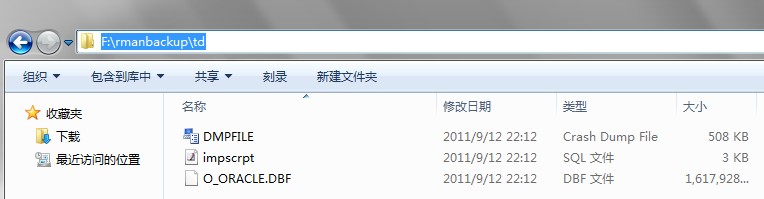rman操作
RMAN> transport tablespace O_ORACLE
2> tablespace destination ‘F:\rmanbackup\td’
3> auxiliary destination ‘F:\rmanbackup\ad’;
RMAN-05026: 警告: 假定以下表空间集适用于指定的时间点
表空间列表要求具有 UNDO 段
表空间 SYSTEM
表空间 UNDOTBS1
使用 SID=’enEv’ 创建自动实例
供自动实例使用的初始化参数:
db_name=XFF
db_unique_name=enEv_tspitr_XFF
compatible=11.2.0.0.0
db_block_size=8192
db_files=200
sga_target=280M
processes=50
db_create_file_dest=F:\rmanbackup\ad
log_archive_dest_1=’location=F:\rmanbackup\ad’
#No auxiliary parameter file used
启动自动实例 XFF
Oracle 实例已启动
系统全局区域总计 292933632 字节
Fixed Size 1374164 字节
Variable Size 100665388 字节
Database Buffers 184549376 字节
Redo Buffers 6344704 字节
自动实例已创建
对恢复集表空间运行 TRANSPORT_SET_CHECK
TRANSPORT_SET_CHECK 已成功完成
内存脚本的内容:
{
# set requested point in time
set until scn 10903430793309;
# restore the controlfile
restore clone controlfile;
# mount the controlfile
sql clone ‘alter database mount clone database’;
# archive current online log
sql ‘alter system archive log current’;
}
正在执行内存脚本
正在执行命令: SET until clause
启动 restore 于 12-9月 -11
分配的通道: ORA_AUX_DISK_1
通道 ORA_AUX_DISK_1: SID=59 设备类型=DISK
通道 ORA_AUX_DISK_1: 正在开始还原数据文件备份集
通道 ORA_AUX_DISK_1: 正在还原控制文件
通道 ORA_AUX_DISK_1: 正在读取备份片段 F:\RMANBACKUP\9_12_0HMMD2S8_1_1
通道 ORA_AUX_DISK_1: 段句柄 = F:\RMANBACKUP\9_12_0HMMD2S8_1_1 标记 = TAG20110912
T215425
通道 ORA_AUX_DISK_1: 已还原备份片段 1
通道 ORA_AUX_DISK_1: 还原完成, 用时: 00:00:01
输出文件名=F:\RMANBACKUP\AD\XFF\CONTROLFILE\O1_MF_76W4C7XM_.CTL
完成 restore 于 12-9月 -11
sql 语句: alter database mount clone database
sql 语句: alter system archive log current
内存脚本的内容:
{
# set requested point in time
set until scn 10903430793309;
# set destinations for recovery set and auxiliary set datafiles
set newname for clone datafile 1 to new;
set newname for clone datafile 3 to new;
set newname for clone datafile 2 to new;
set newname for clone tempfile 1 to new;
set newname for datafile 6 to
“F:\rmanbackup\td\O_ORACLE.DBF”;
# switch all tempfiles
switch clone tempfile all;
# restore the tablespaces in the recovery set and the auxiliary set
restore clone datafile 1, 3, 2, 6;
switch clone datafile all;
}
正在执行内存脚本
正在执行命令: SET until clause
正在执行命令: SET NEWNAME
正在执行命令: SET NEWNAME
正在执行命令: SET NEWNAME
正在执行命令: SET NEWNAME
正在执行命令: SET NEWNAME
临时文件 1 在控制文件中已重命名为 F:\RMANBACKUP\AD\XFF\DATAFILE\O1_MF_TEMP_%U_.T
MP
启动 restore 于 12-9月 -11
使用通道 ORA_AUX_DISK_1
通道 ORA_AUX_DISK_1: 正在开始还原数据文件备份集
通道 ORA_AUX_DISK_1: 正在指定从备份集还原的数据文件
通道 ORA_AUX_DISK_1: 将数据文件 00001 还原到 F:\RMANBACKUP\AD\XFF\DATAFILE\O1_MF
_SYSTEM_%U_.DBF
通道 ORA_AUX_DISK_1: 将数据文件 00003 还原到 F:\RMANBACKUP\AD\XFF\DATAFILE\O1_MF
_UNDOTBS1_%U_.DBF
通道 ORA_AUX_DISK_1: 将数据文件 00002 还原到 F:\RMANBACKUP\AD\XFF\DATAFILE\O1_MF
_SYSAUX_%U_.DBF
通道 ORA_AUX_DISK_1: 将数据文件 00006 还原到 F:\rmanbackup\td\O_ORACLE.DBF
通道 ORA_AUX_DISK_1: 正在读取备份片段 F:\RMANBACKUP\9_12_0GMMD2KI_1_1
通道 ORA_AUX_DISK_1: 段句柄 = F:\RMANBACKUP\9_12_0GMMD2KI_1_1 标记 = TAG20110912
T215425
通道 ORA_AUX_DISK_1: 已还原备份片段 1
通道 ORA_AUX_DISK_1: 还原完成, 用时: 00:03:55
完成 restore 于 12-9月 -11
数据文件 1 已转换成数据文件副本
输入数据文件副本 RECID=19 STAMP=761695711 文件名=F:\RMANBACKUP\AD\XFF\DATAFILE\O
1_MF_SYSTEM_76W4CMJO_.DBF
数据文件 3 已转换成数据文件副本
输入数据文件副本 RECID=20 STAMP=761695711 文件名=F:\RMANBACKUP\AD\XFF\DATAFILE\O
1_MF_UNDOTBS1_76W4CSVY_.DBF
数据文件 2 已转换成数据文件副本
输入数据文件副本 RECID=21 STAMP=761695711 文件名=F:\RMANBACKUP\AD\XFF\DATAFILE\O
1_MF_SYSAUX_76W4CMM9_.DBF
数据文件 6 已转换成数据文件副本
输入数据文件副本 RECID=22 STAMP=761695711 文件名=F:\RMANBACKUP\TD\O_ORACLE.DBF
内存脚本的内容:
{
# set requested point in time
set until scn 10903430793309;
# online the datafiles restored or switched
sql clone “alter database datafile 1 online”;
sql clone “alter database datafile 3 online”;
sql clone “alter database datafile 2 online”;
sql clone “alter database datafile 6 online”;
# recover and open resetlogs
recover clone database tablespace “O_ORACLE”, “SYSTEM”, “UNDOTBS1”, “SYSAUX” de
lete archivelog;
alter clone database open resetlogs;
}
正在执行内存脚本
正在执行命令: SET until clause
sql 语句: alter database datafile 1 online
sql 语句: alter database datafile 3 online
sql 语句: alter database datafile 2 online
sql 语句: alter database datafile 6 online
启动 recover 于 12-9月 -11
使用通道 ORA_AUX_DISK_1
正在开始介质的恢复
线程 1 序列 177 的归档日志已作为文件 E:\ORACLE\ARCHIVELOG\ARC0000000177_07534894
09.0001 存在于磁盘上
线程 1 序列 178 的归档日志已作为文件 E:\ORACLE\ARCHIVELOG\ARC0000000178_07534894
09.0001 存在于磁盘上
归档日志文件名=E:\ORACLE\ARCHIVELOG\ARC0000000177_0753489409.0001 线程=1 序列=17
7
归档日志文件名=E:\ORACLE\ARCHIVELOG\ARC0000000178_0753489409.0001 线程=1 序列=17
8
介质恢复完成, 用时: 00:00:16
完成 recover 于 12-9月 -11
数据库已打开
内存脚本的内容:
{
# make read only the tablespace that will be exported
sql clone ‘alter tablespace O_ORACLE read only’;
# create directory for datapump export
sql clone “create or replace directory STREAMS_DIROBJ_DPDIR as ”
F:\rmanbackup\td””;
}
正在执行内存脚本
sql 语句: alter tablespace O_ORACLE read only
sql 语句: create or replace directory STREAMS_DIROBJ_DPDIR as ”F:\rmanbackup\td
”
正在执行元数据导出…
EXPDP> 启动 “SYS”.”TSPITR_EXP_enEv”:
EXPDP> 处理对象类型 TRANSPORTABLE_EXPORT/PLUGTS_BLK
EXPDP> 处理对象类型 TRANSPORTABLE_EXPORT/TABLE
EXPDP> 处理对象类型 TRANSPORTABLE_EXPORT/INDEX
EXPDP> 处理对象类型 TRANSPORTABLE_EXPORT/CONSTRAINT/CONSTRAINT
EXPDP> 处理对象类型 TRANSPORTABLE_EXPORT/INDEX_STATISTICS
EXPDP> 处理对象类型 TRANSPORTABLE_EXPORT/COMMENT
EXPDP> 处理对象类型 TRANSPORTABLE_EXPORT/TRIGGER
EXPDP> 处理对象类型 TRANSPORTABLE_EXPORT/TABLE_STATISTICS
EXPDP> 处理对象类型 TRANSPORTABLE_EXPORT/POST_INSTANCE/PLUGTS_BLK
EXPDP> 已成功加载/卸载了主表 “SYS”.”TSPITR_EXP_enEv”
EXPDP> **********************************************************************
********
EXPDP> SYS.TSPITR_EXP_enEv 的转储文件集为:
EXPDP> F:\RMANBACKUP\TD\DMPFILE.DMP
EXPDP> **********************************************************************
********
EXPDP> 可传输表空间 O_ORACLE 所需的数据文件:
EXPDP> F:\RMANBACKUP\TD\O_ORACLE.DBF
EXPDP> 作业 “SYS”.”TSPITR_EXP_enEv” 已于 22:12:39 成功完成
导出完毕
/*
The following command may be used to import the tablespaces.
Substitute values for and .
impdp directory= dumpfile= ‘dmpfile.dmp’ transport_datafil
es= F:\rmanbackup\td\O_ORACLE.DBF
*/
————————————————————–
— Start of sample PL/SQL script for importing the tablespaces
————————————————————–
— creating directory objects
CREATE DIRECTORY STREAMS$DIROBJ$1 AS ‘F:\rmanbackup\td\’;
CREATE DIRECTORY STREAMS$DIROBJ$DPDIR AS ‘F:\rmanbackup\td’;
/* PL/SQL Script to import the exported tablespaces */
DECLARE
— the datafiles
tbs_files dbms_streams_tablespace_adm.file_set;
cvt_files dbms_streams_tablespace_adm.file_set;
— the dumpfile to import
dump_file dbms_streams_tablespace_adm.file;
dp_job_name VARCHAR2(30) := NULL;
— names of tablespaces that were imported
ts_names dbms_streams_tablespace_adm.tablespace_set;
BEGIN
— dump file name and location
dump_file.file_name := ‘dmpfile.dmp’;
dump_file.directory_object := ‘STREAMS$DIROBJ$DPDIR’;
— forming list of datafiles for import
tbs_files( 1).file_name := ‘O_ORACLE.DBF’;
tbs_files( 1).directory_object := ‘STREAMS$DIROBJ$1’;
— import tablespaces
dbms_streams_tablespace_adm.attach_tablespaces(
datapump_job_name => dp_job_name,
dump_file => dump_file,
tablespace_files => tbs_files,
converted_files => cvt_files,
tablespace_names => ts_names);
— output names of imported tablespaces
IF ts_names IS NOT NULL AND ts_names.first IS NOT NULL THEN
FOR i IN ts_names.first .. ts_names.last LOOP
dbms_output.put_line(‘imported tablespace ‘|| ts_names(i));
END LOOP;
END IF;
END;
/
— dropping directory objects
DROP DIRECTORY STREAMS$DIROBJ$1;
DROP DIRECTORY STREAMS$DIROBJ$DPDIR;
————————————————————–
— End of sample PL/SQL script
————————————————————–
删除自动实例
关闭自动实例
数据库已关闭
数据库已卸装
Oracle 实例已关闭
自动实例已删除
已删除辅助实例文件 F:\RMANBACKUP\AD\XFF\DATAFILE\O1_MF_TEMP_76W4N51K_.TMP
已删除辅助实例文件 F:\RMANBACKUP\AD\XFF\ONLINELOG\O1_MF_3_76W4MVQS_.LOG
已删除辅助实例文件 F:\RMANBACKUP\AD\XFF\ONLINELOG\O1_MF_2_76W4MV1H_.LOG
已删除辅助实例文件 F:\RMANBACKUP\AD\XFF\ONLINELOG\O1_MF_1_76W4MT2Q_.LOG
已删除辅助实例文件 F:\RMANBACKUP\AD\XFF\DATAFILE\O1_MF_SYSAUX_76W4CMM9_.DBF
已删除辅助实例文件 F:\RMANBACKUP\AD\XFF\DATAFILE\O1_MF_UNDOTBS1_76W4CSVY_.DBF
已删除辅助实例文件 F:\RMANBACKUP\AD\XFF\DATAFILE\O1_MF_SYSTEM_76W4CMJO_.DBF
已删除辅助实例文件 F:\RMANBACKUP\AD\XFF\CONTROLFILE\O1_MF_76W4C7XM_.CTL
最终生成需要处理的文件与处理
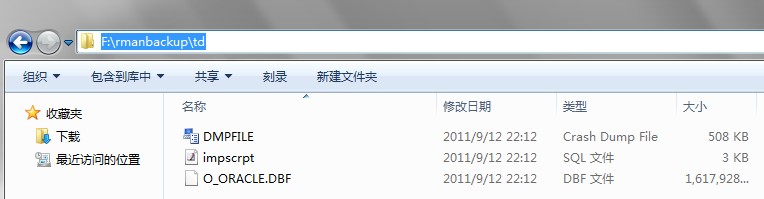
复制上面文件到目标端适当位置,然后可以修改并执行sql文件实现表传输表空间,或者使用impdp只是实现
相关说明
1、在使用rman之前,需要检查平台支持情况,如果不支持,需要先转换,然后使用catalog start with处理(10g),如果9i其他变通办法
2、在rman处理传输表空间的过程中,可以指定scn或者时间,既不完成恢复
UNTIL SCN 11379;或者UNTIL TIME ‘SYSDATE-1’;
3、rman的备份不能是resetlogs 打开数据库之前的
4、主要是利用10g的辅助实例自动实现处理,如果是9i,需要人工建立辅助实例