数据库版本
SQL> select * from v$version; BANNER ---------------------------------------------------------------- Oracle9i Enterprise Edition Release 9.2.0.8.0 - 64bit Production PL/SQL Release 9.2.0.8.0 - Production CORE 9.2.0.8.0 Production TNS for IBM/AIX RISC System/6000: Version 9.2.0.8.0 - Production NLSRTL Version 9.2.0.8.0 - Production
alert中发现错误
Sun Feb 5 16:32:33 2012 Errors in file /oracle9/app/admin/crm/udump/crm2_ora_2434040.trc: ORA-00600: internal error code, arguments: [15419], [severe error during PL/SQL execution], [], [], [], [], [], [] ORA-06544: PL/SQL: internal error, arguments: [2603], [], [], [], [], [], [], [] ORA-06553: PLS-707: unsupported construct or internal error [2603] Sun Feb 5 16:32:33 2012 Trace dumping is performing id=[cdmp_20120205163233] Sun Feb 5 16:32:45 2012 Errors in file /oracle9/app/admin/crm/udump/crm2_ora_2732864.trc: ORA-00600: internal error code, arguments: [15419], [severe error during PL/SQL execution], [], [], [], [], [], [] ORA-06544: PL/SQL: internal error, arguments: [2603], [], [], [], [], [], [], [] ORA-06553: PLS-707: unsupported construct or internal error [2603]
trace文件内容
----- Call Stack Trace -----
calling call entry argument values in hex
location type point (? means dubious value)
-------------------- -------- -------------------- ----------------------------
ksedmp+0148 bl ksedst 1029746FC ?
ksfdmp+0018 bl 01FD4014
kgeriv+0118 bl _ptrgl
kgesiv+0080 bl kgeriv FFFFFFFFFFF3AF0 ?
700000D072A1238 ?
FFFFFFFFFFF3A80 ?
3592393502A3F478 ?
100112038 ?
ksesic1+005c bl kgesiv 000000000 ? 700000000003BC8 ?
2FFFFFEFFFF40C8 ?
7000002E147A6E0 ? 110002A20 ?
kkxexe+0308 bl ksesic1 3C3B00003C3B ? 000000001 ?
000000024 ? 102A1143C ?
000000009 ? 110362830 ?
000000002 ? 000007FFF ?
opiexe+274c bl kkxexe 1103B5B50 ?
opiodr+08cc bl _ptrgl
rpidrus+008c bl opiodr 4103A2A20 ? 300000000 ?
FFFFFFFFFFF6A70 ? 50000F618 ?
skgmstack+00d0 bl _ptrgl
rpidru+0090 bl skgmstack 0FFFF5F30 ? 1101FAF78 ?
110006448 ? FFFFFFFFFFF6AD8 ?
700000C7CF68900 ?
rpiswu2+0358 bl _ptrgl
rpidrv+07fc bl rpiswu2 700000C386E8718 ? 500000000 ?
1103B7908 ? FFFFFFFFFFF6E40 ?
000000000 ? 2E00000000 ?
1101E9CA8 ? 000000000 ?
rpiexe+0034 bl rpidrv 5FFFF6A68 ? 400000A20 ?
FFFFFFFFFFF6A70 ? 00000002E ?
psdevnCallback+00d4 bl rpiexe FFFFFFFFFFF71D0 ?
rpiswu2+0358 bl _ptrgl
psdevn+0068 bl rpiswu2 700000C386E8718 ?
10803D00008 ? 000000000 ?
102A1BA98 ? 1103B7210 ?
2E00000008 ? 108000003D0 ?
000000000 ?
pbedeevn+0350 bl _ptrgl
pbeevnd+0198 bcl pevm_CHSNULL+01c0 FFFFFFFFFFF7370 ? 000000000 ?
100AE4A10 ? 000000000 ?
11035F738 ? 11035FB76 ?
pfrrun+0ce4 bl pbeevnd 1103B7210 ? 1103B7278 ?
700000CE62919A6 ?
peicnt+01b8 bl pfrrun 1103B7210 ?
kkxexe+01f8 bl peicnt FFFFFFFFFFF8F80 ? 1103B7210 ?
opiexe+274c bl kkxexe 1103B7908 ?
opiall0+102c bl opiexe 4FFFFFFB0 ? FFFFFFFFFFFBBB0 ?
FFFFFFFFFFFA0A0 ?
kpoal8+0a78 bl opiall0 5EFFFFBED4 ? 22FFFFBC18 ?
FFFFFFFFFFFA5B8 ? 000000000 ?
FFFFFFFFFFFA508 ? 1102A6498 ?
5B00000070 ? 24000000007FFF ?
opiodr+08cc bl _ptrgl
ttcpip+0cc4 bl _ptrgl
opitsk+0d60 bl ttcpip 11000CF90 ? 000000000 ?
000000000 ? 000000000 ?
000000000 ? 000000000 ?
000000000 ? 000000000 ?
opiino+0758 bl opitsk 000000000 ? 000000000 ?
opiodr+08cc bl _ptrgl
opidrv+032c bl opiodr 3C00000018 ? 4101FAF78 ?
FFFFFFFFFFFF7B0 ? 0A000F350 ?
sou2o+0028 bl opidrv 3C0C000000 ? 4A00E8B50 ?
FFFFFFFFFFFF7B0 ?
main+0138 bl 01FD3A28
__start+0098 bl main 000000000 ? 000000000 ?
--------------------- Binary Stack Dump ---------------------
………………
SO: 700000c386e8718, type: 4, owner: 700000c3c7779a0, flag: INIT/-/-/0x00
(session) trans: 0, creator: 700000c3c7779a0, flag: (41) USR/- BSY/-/-/-/-/-
DID: 0002-02FA-00A04E87, short-term DID: 0000-0000-00000000
txn branch: 0
oct: 47, prv: 0, sql: 700000d85e7a0d8, psql: 7000002615ef140, user: 46/DBMARK
O/S info: user: yuyangah, term: LENOVO-C18854BA, ospid: 5624:5632, machine: WORKGROUP\LENOVO-C18854BA
program: plsqldev.exe
application name: PL/SQL Developer, hash value=1190136663
action name: 测试窗口 - procedure PRC_MARK_UP, hash value=3097949562
last wait for 'pipe get' blocking sess=0x0 seq=42 wait_time=122
handle address=700000cd07bddb8, buffer length=1000, timeout=e10
temporary object counter: 0
通过这里可以看出,WORKGROUP\LENOVO-C18854BA机上的yuyangah用户在使用PL/SQL Developer操作PRC_MARK_UP过程的时候,产生了该错误。查询mos[ID 436359.1]发现有相关记录
解决方法:
1.在编译包/过程/函数时,不要选中在pl/sql dev中的Tools > Preferences > Debugger >Add debug information when compiling
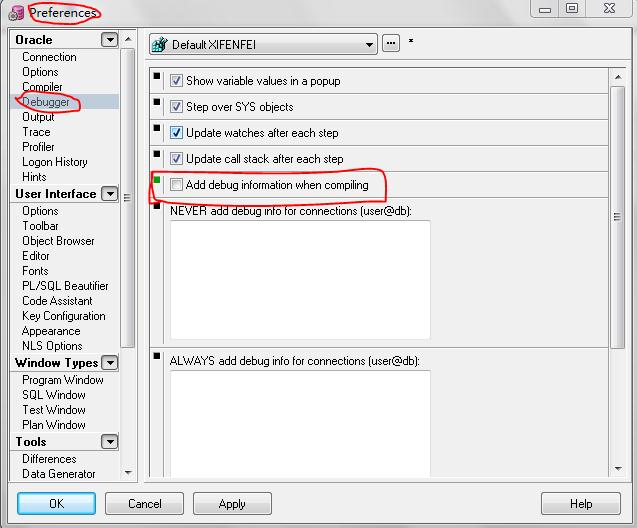
2.检查的版本pl/sql dev是否和数据库兼容,建议使用新版本

