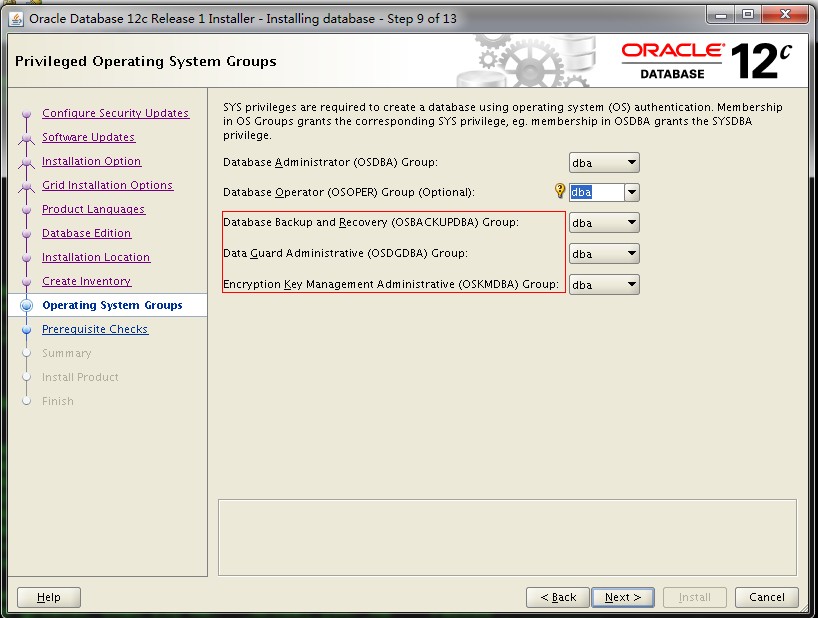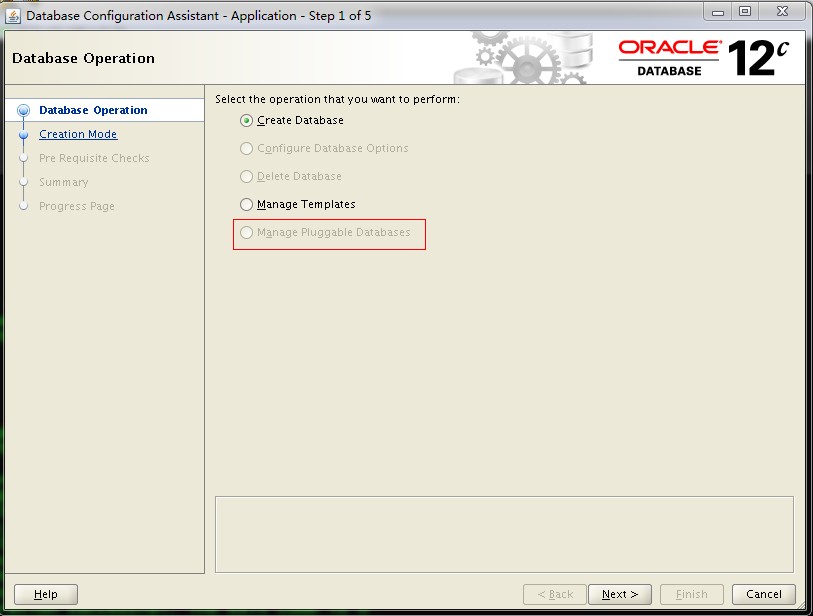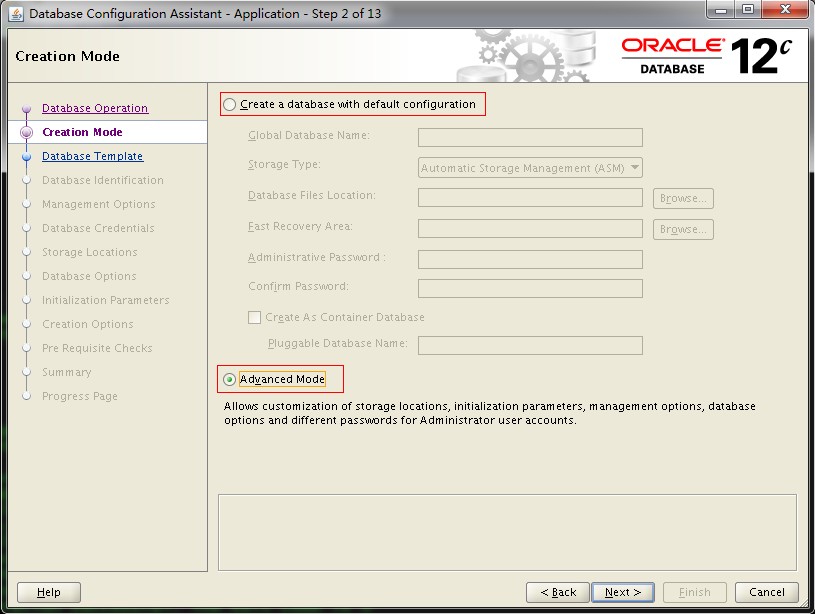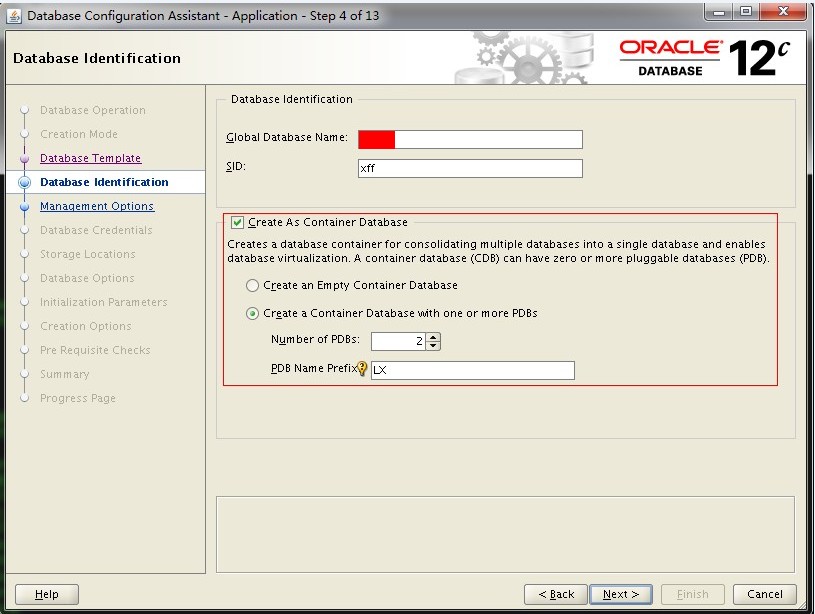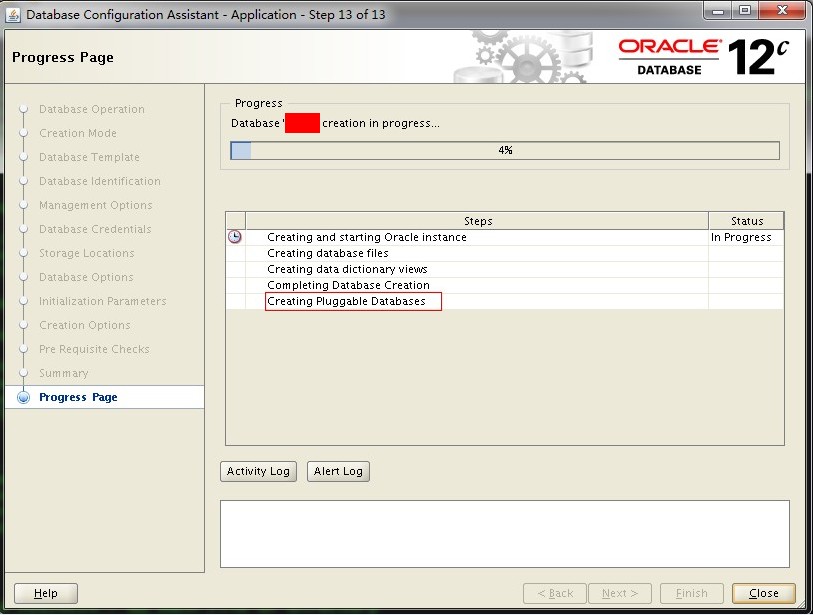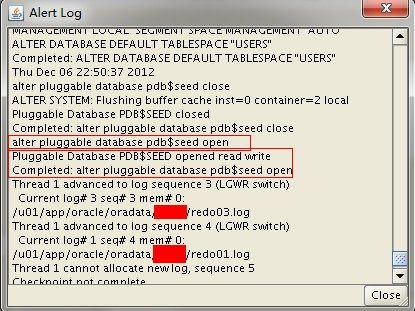12C引进了pdb的概念,使得rman的恢复相对来说复杂了一些,这里对pdb的常规备份和恢复进行了简单测试,供大家参考
cdb启动和pdb关系测试
[oracle@xifenfei tmp]$ sqlplus / as sysdba
SQL*Plus: Release 12.1.0.0.2 Beta on Wed Dec 12 23:48:02 2012
Copyright (c) 1982, 2012, Oracle. All rights reserved.
Connected to:
Oracle Database 12c Enterprise Edition Release 12.1.0.0.2 - 64bit
With the Partitioning, OLAP, Data Mining and Real Application Testing options
SQL> startup
ORACLE instance started.
Total System Global Area 939495424 bytes
Fixed Size 2267128 bytes
Variable Size 662702088 bytes
Database Buffers 268435456 bytes
Redo Buffers 6090752 bytes
Database mounted.
Database opened.
SQL> select con_id,dbid,NAME,OPEN_MODE from v$pdbs;
CON_ID DBID NAME OPEN_MODE
---------- ---------- ------------------------------ ----------
2 4043918109 PDB$SEED READ ONLY
3 2346805300 LX1 MOUNTED
4 2385557792 LX2 MOUNTED
5 1565384817 FF MOUNTED
SQL> alter pluggable database all open;
Pluggable database altered.
SQL> select con_id,dbid,NAME,OPEN_MODE from v$pdbs;
CON_ID DBID NAME OPEN_MODE
---------- ---------- ------------------------------ ----------
2 4043918109 PDB$SEED READ ONLY
3 2346805300 LX1 READ WRITE
4 2385557792 LX2 READ WRITE
5 1565384817 FF READ WRITE
证明直接startup cdb里面的pdb不会自动open,需要手工进行open
rman使用cdb备份数据库
[oracle@xifenfei ~]$ rman target / Recovery Manager: Release 12.1.0.0.2 on Wed Dec 12 21:36:08 2012 Copyright (c) 1982, 2012, Oracle and/or its affiliates. All rights reserved. connected to target database: xifenfei (DBID=2412861330) RMAN> backup filesperset = 5 as compressed backupset database format '/tmp/full_db_%U'; Starting backup at 12-DEC-12 using target database control file instead of recovery catalog allocated channel: ORA_DISK_1 channel ORA_DISK_1: SID=259 device type=DISK channel ORA_DISK_1: starting compressed full datafile backup set channel ORA_DISK_1: specifying datafile(s) in backup set input datafile file number=00001 name=/u01/app/oracle/oradata/xifenfei/system01.dbf input datafile file number=00010 name=/u01/app/oracle/oradata/xifenfei/LX2/system01.dbf input datafile file number=00011 name=/u01/app/oracle/oradata/xifenfei/LX2/sysaux01.dbf channel ORA_DISK_1: starting piece 1 at 12-DEC-12 channel ORA_DISK_1: finished piece 1 at 12-DEC-12 piece handle=/tmp/full_db_06nsn3uq_1_1 tag=TAG20121212T213626 comment=NONE channel ORA_DISK_1: backup set complete, elapsed time: 00:00:45 channel ORA_DISK_1: starting compressed full datafile backup set channel ORA_DISK_1: specifying datafile(s) in backup set input datafile file number=00019 name=/u01/app/oracle/oradata/xifenfei/xffexample01.dbf input datafile file number=00005 name=/u01/app/oracle/oradata/xifenfei/undotbs01.dbf input datafile file number=00007 name=/u01/app/oracle/oradata/xifenfei/LX1/system01.dbf input datafile file number=00018 name=/u01/app/oracle/oradata/xifenfei/xffSAMPLE_SCHEMA_users01.dbf input datafile file number=00008 name=/u01/app/oracle/oradata/xifenfei/LX1/sysaux01.dbf channel ORA_DISK_1: starting piece 1 at 12-DEC-12 channel ORA_DISK_1: finished piece 1 at 12-DEC-12 piece handle=/tmp/full_db_07nsn407_1_1 tag=TAG20121212T213626 comment=NONE channel ORA_DISK_1: backup set complete, elapsed time: 00:00:45 channel ORA_DISK_1: starting compressed full datafile backup set channel ORA_DISK_1: specifying datafile(s) in backup set input datafile file number=00017 name=/u01/app/oracle/oradata/xifenfei/xffsysaux01.dbf input datafile file number=00002 name=/u01/app/oracle/oradata/xifenfei/pdbseed/system01.dbf input datafile file number=00004 name=/u01/app/oracle/oradata/xifenfei/pdbseed/sysaux01.dbf channel ORA_DISK_1: starting piece 1 at 12-DEC-12 channel ORA_DISK_1: finished piece 1 at 12-DEC-12 piece handle=/tmp/full_db_08nsn41l_1_1 tag=TAG20121212T213626 comment=NONE channel ORA_DISK_1: backup set complete, elapsed time: 00:01:15 channel ORA_DISK_1: starting compressed full datafile backup set channel ORA_DISK_1: specifying datafile(s) in backup set input datafile file number=00003 name=/u01/app/oracle/oradata/xifenfei/sysaux01.dbf input datafile file number=00016 name=/u01/app/oracle/oradata/xifenfei/xffsystem01.dbf input datafile file number=00006 name=/u01/app/oracle/oradata/xifenfei/users01.dbf input datafile file number=00009 name=/u01/app/oracle/oradata/xifenfei/LX1/LX1_users01.dbf input datafile file number=00012 name=/u01/app/oracle/oradata/xifenfei/LX2/LX2_users01.dbf channel ORA_DISK_1: starting piece 1 at 12-DEC-12 channel ORA_DISK_1: finished piece 1 at 12-DEC-12 piece handle=/tmp/full_db_09nsn440_1_1 tag=TAG20121212T213626 comment=NONE channel ORA_DISK_1: backup set complete, elapsed time: 00:00:45 channel ORA_DISK_1: starting compressed full datafile backup set channel ORA_DISK_1: specifying datafile(s) in backup set including current control file in backup set including current SPFILE in backup set channel ORA_DISK_1: starting piece 1 at 12-DEC-12 channel ORA_DISK_1: finished piece 1 at 12-DEC-12 piece handle=/tmp/full_db_0ansn45d_1_1 tag=TAG20121212T213626 comment=NONE channel ORA_DISK_1: backup set complete, elapsed time: 00:00:01 Finished backup at 12-DEC-12 RMAN> list backup summary; List of Backups =============== Key TY LV S Device Type Completion Time #Pieces #Copies Compressed Tag ------- -- -- - ----------- --------------- ------- ------- ---------- --- 1 B F A DISK 12-DEC-12 1 1 YES TAG20121212T213250 2 B F A DISK 12-DEC-12 1 1 YES TAG20121212T213626 3 B F A DISK 12-DEC-12 1 1 YES TAG20121212T213626 4 B F A DISK 12-DEC-12 1 1 YES TAG20121212T213626 5 B F A DISK 12-DEC-12 1 1 YES TAG20121212T213626 6 B F A DISK 12-DEC-12 1 1 YES TAG20121212T213626 RMAN> report schema; Report of database schema for database with db_unique_name xifenfei List of Permanent Datafiles =========================== File Size(MB) Tablespace RB segs Datafile Name ---- -------- -------------------- ------- ------------------------ 1 700 SYSTEM *** /u01/app/oracle/oradata/xifenfei/system01.dbf 2 210 PDB$SEED:SYSTEM *** /u01/app/oracle/oradata/xifenfei/pdbseed/system01.dbf 3 550 SYSAUX *** /u01/app/oracle/oradata/xifenfei/sysaux01.dbf 4 165 PDB$SEED:SYSAUX *** /u01/app/oracle/oradata/xifenfei/pdbseed/sysaux01.dbf 5 310 UNDOTBS1 *** /u01/app/oracle/oradata/xifenfei/undotbs01.dbf 6 5 USERS *** /u01/app/oracle/oradata/xifenfei/users01.dbf 7 210 LX1:SYSTEM *** /u01/app/oracle/oradata/xifenfei/LX1/system01.dbf 8 165 LX1:SYSAUX *** /u01/app/oracle/oradata/xifenfei/LX1/sysaux01.dbf 9 5 LX1:USERS *** /u01/app/oracle/oradata/xifenfei/LX1/LX1_users01.dbf 10 210 LX2:SYSTEM *** /u01/app/oracle/oradata/xifenfei/LX2/system01.dbf 11 165 LX2:SYSAUX *** /u01/app/oracle/oradata/xifenfei/LX2/sysaux01.dbf 12 5 LX2:USERS *** /u01/app/oracle/oradata/xifenfei/LX2/LX2_users01.dbf 16 270 FF:SYSTEM *** /u01/app/oracle/oradata/xifenfei/xffsystem01.dbf 17 570 FF:SYSAUX *** /u01/app/oracle/oradata/xifenfei/xffsysaux01.dbf 18 5 FF:USERS *** /u01/app/oracle/oradata/xifenfei/xffSAMPLE_SCHEMA_users01.dbf 19 341 FF:EXAMPLE *** /u01/app/oracle/oradata/xifenfei/xffexample01.dbf List of Temporary Files ======================= File Size(MB) Tablespace Maxsize(MB) Tempfile Name ---- -------- -------------------- ----------- -------------------- 1 530 TEMP 32767 /u01/app/oracle/oradata/xifenfei/temp01.dbf 2 20 PDB$SEED:TEMP 32767 /u01/app/oracle/oradata/xifenfei/pdbseed/temp01.dbf 3 20 LX1:TEMP 32767 /u01/app/oracle/oradata/xifenfei/LX1/temp01.dbf 4 20 LX2:TEMP 32767 /u01/app/oracle/oradata/xifenfei/LX2/temp01.dbf 5 20 FF:TEMP 32767 /u01/app/oracle/oradata/xifenfei/xfftemp01.dbf
试验证明:通过rman通过cdb库的备份,可以实现对对应的cdb和所包含的pdb进行备份
配置pdb访问tns
[oracle@xifenfei ~]$ lsnrctl status
LSNRCTL for Linux: Version 12.1.0.0.2 on 12-DEC-2012 22:33:27
Copyright (c) 1991, 2012, Oracle. All rights reserved.
Connecting to (DESCRIPTION=(ADDRESS=(PROTOCOL=TCP)(HOST=xifenfei)(PORT=1521)))
STATUS of the LISTENER
------------------------
Alias LISTENER
Version TNSLSNR for Linux: Version 12.1.0.0.2
Start Date 12-DEC-2012 22:31:55
Uptime 0 days 0 hr. 1 min. 32 sec
Trace Level off
Security ON: Local OS Authentication
SNMP OFF
Listener Parameter File /u01/app/oracle/product/12.1/db_1/network/admin/listener.ora
Listener Log File /u01/app/oracle/diag/tnslsnr/xifenfei/listener/alert/log.xml
Listening Endpoints Summary...
(DESCRIPTION=(ADDRESS=(PROTOCOL=tcp)(HOST=xifenfei)(PORT=1521)))
(DESCRIPTION=(ADDRESS=(PROTOCOL=ipc)(KEY=EXTPROC1521)))
(DESCRIPTION=(ADDRESS=(PROTOCOL=tcp)(HOST=xifenfei)(PORT=5500))(Presentation=HTTP)(Session=RAW))
Services Summary...
Service "ff" has 1 instance(s).
Instance "xff", status READY, has 1 handler(s) for this service...
Service "xifenfei" has 1 instance(s).
Instance "xff", status READY, has 1 handler(s) for this service...
Service "lx1" has 1 instance(s).
Instance "xff", status READY, has 1 handler(s) for this service...
Service "lx2" has 1 instance(s).
Instance "xff", status READY, has 1 handler(s) for this service...
Service "xffXDB" has 1 instance(s).
Instance "xff", status READY, has 1 handler(s) for this service...
The command completed successfully
[oracle@xifenfei admin]$ vi tnsnames.ora
lx1 =
(DESCRIPTION =
(ADDRESS = (PROTOCOL = TCP)(HOST = xifenfei)(PORT = 1521))
(CONNECT_DATA =
(SERVER = DEDICATED)
(SERVICE_NAME = lx1)
)
)
ff =
(DESCRIPTION =
(ADDRESS = (PROTOCOL = TCP)(HOST = xifenfei)(PORT = 1521))
(CONNECT_DATA =
(SERVER = DEDICATED)
(SERVICE_NAME = ff)
)
)
sqlplus访问pdb
[oracle@xifenfei admin]$ sqlplus sys@lx1 as sysdba SQL*Plus: Release 12.1.0.0.2 Beta on Wed Dec 12 22:35:07 2012 Copyright (c) 1982, 2012, Oracle. All rights reserved. Enter password: Connected to: Oracle Database 12c Enterprise Edition Release 12.1.0.0.2 - 64bit With the Partitioning, OLAP, Data Mining and Real Application Testing options SQL> show con_name; CON_NAME ------------------------------ LX1 SQL> create user xff identified by xifenfei; User created. SQL> GRANT SYSDBA TO XFF; Grant succeeded.
rman备份pdb数据库
[oracle@xifenfei admin]$ rman target xff/xifenfei@lx1 Recovery Manager: Release 12.1.0.0.2 on Wed Dec 12 22:44:46 2012 Copyright (c) 1982, 2012, Oracle and/or its affiliates. All rights reserved. connected to target database: xifenfei (DBID=2412861330) RMAN> backup filesperset = 5 as compressed backupset database format '/tmp/lx1_db_%U'; Starting backup at 12-DEC-12 using target database control file instead of recovery catalog allocated channel: ORA_DISK_1 channel ORA_DISK_1: SID=256 device type=DISK channel ORA_DISK_1: starting compressed full datafile backup set channel ORA_DISK_1: specifying datafile(s) in backup set input datafile file number=00007 name=/u01/app/oracle/oradata/xifenfei/LX1/system01.dbf input datafile file number=00008 name=/u01/app/oracle/oradata/xifenfei/LX1/sysaux01.dbf input datafile file number=00009 name=/u01/app/oracle/oradata/xifenfei/LX1/LX1_users01.dbf channel ORA_DISK_1: starting piece 1 at 12-DEC-12 channel ORA_DISK_1: finished piece 1 at 12-DEC-12 piece handle=/tmp/lx1_db_0bnsn80f_1_1 tag=TAG20121212T224534 comment=NONE channel ORA_DISK_1: backup set complete, elapsed time: 00:00:25 Finished backup at 12-DEC-12 RMAN> report schema; Report of database schema for database with db_unique_name xifenfei List of Permanent Datafiles =========================== File Size(MB) Tablespace RB segs Datafile Name ---- -------- -------------------- ------- ------------------------ 7 210 LX1:SYSTEM *** /u01/app/oracle/oradata/xifenfei/LX1/system01.dbf 8 165 LX1:SYSAUX *** /u01/app/oracle/oradata/xifenfei/LX1/sysaux01.dbf 9 5 LX1:USERS *** /u01/app/oracle/oradata/xifenfei/LX1/LX1_users01.dbf List of Temporary Files ======================= File Size(MB) Tablespace Maxsize(MB) Tempfile Name ---- -------- -------------------- ----------- -------------------- 3 20 LX1:TEMP 32767 /u01/app/oracle/oradata/xifenfei/LX1/temp01.dbf
rman通过cdb备份pdb
[oracle@xifenfei admin]$ rman target / Recovery Manager: Release 12.1.0.0.2 on Wed Dec 12 23:02:07 2012 Copyright (c) 1982, 2012, Oracle and/or its affiliates. All rights reserved. connected to target database: xifenfei (DBID=2412861330) RMAN> backup filesperset = 5 as compressed backupset pluggable database FF format '/tmp/ff_db_%U'; Starting backup at 12-DEC-12 using target database control file instead of recovery catalog allocated channel: ORA_DISK_1 channel ORA_DISK_1: SID=262 device type=DISK channel ORA_DISK_1: starting compressed full datafile backup set channel ORA_DISK_1: specifying datafile(s) in backup set input datafile file number=00017 name=/u01/app/oracle/oradata/xifenfei/xffsysaux01.dbf input datafile file number=00019 name=/u01/app/oracle/oradata/xifenfei/xffexample01.dbf input datafile file number=00016 name=/u01/app/oracle/oradata/xifenfei/xffsystem01.dbf input datafile file number=00018 name=/u01/app/oracle/oradata/xifenfei/xffSAMPLE_SCHEMA_users01.dbf channel ORA_DISK_1: starting piece 1 at 12-DEC-12 channel ORA_DISK_1: finished piece 1 at 12-DEC-12 piece handle=/tmp/ff_db_0cnsn8vm_1_1 tag=TAG20121212T230214 comment=NONE channel ORA_DISK_1: backup set complete, elapsed time: 00:01:26 Finished backup at 12-DEC-12
模拟pdb库全库恢复
SQL> conn xff/xifenfei@lx1 as sysdba
Connected.
SQL> create table t_xifenfei as select * from dba_objects;
Table created.
SQL> select count(*) from t_xifenfei;
COUNT(*)
----------
19121
--在pdb中不能切换日志(因为日志是全局的)
SQL> alter system switch logfile;
alter system switch logfile
*
ERROR at line 1:
ORA-65040: operation not allowed from within a pluggable database
SQL> shutdown immediate;
Pluggable Database closed.
--删除数据文件
[oracle@xifenfei admin]$ rm /u01/app/oracle/oradata/xifenfei/LX1/*
--rman基于cdb恢复pdb库
[oracle@xifenfei ~]$ rman target /
Recovery Manager: Release 12.1.0.0.2 on Wed Dec 12 23:11:22 2012
Copyright (c) 1982, 2012, Oracle and/or its affiliates. All rights reserved.
connected to target database: xifenfei (DBID=2412861330)
RMAN> restore pluggable database lx1;
Starting restore at 12-DEC-12
using target database control file instead of recovery catalog
allocated channel: ORA_DISK_1
channel ORA_DISK_1: SID=25 device type=DISK
channel ORA_DISK_1: starting datafile backup set restore
channel ORA_DISK_1: specifying datafile(s) to restore from backup set
channel ORA_DISK_1: restoring datafile 00007 to /u01/app/oracle/oradata/xifenfei/LX1/system01.dbf
channel ORA_DISK_1: restoring datafile 00008 to /u01/app/oracle/oradata/xifenfei/LX1/sysaux01.dbf
channel ORA_DISK_1: restoring datafile 00009 to /u01/app/oracle/oradata/xifenfei/LX1/LX1_users01.dbf
channel ORA_DISK_1: reading from backup piece /tmp/lx1_db_0bnsn80f_1_1
channel ORA_DISK_1: piece handle=/tmp/lx1_db_0bnsn80f_1_1 tag=TAG20121212T224534
channel ORA_DISK_1: restored backup piece 1
channel ORA_DISK_1: restore complete, elapsed time: 00:00:25
Finished restore at 12-DEC-12
RMAN> recover pluggable database lx1;
Starting recover at 12-DEC-12
using channel ORA_DISK_1
starting media recovery
media recovery complete, elapsed time: 00:00:01
Finished recover at 12-DEC-12
RMAN> alter pluggable database lx1 open;
Statement processed
--验证恢复结果
SQL> conn xff/xifenfei@lx1 as sysdba
Connected.
SQL> select count(*) from t_xifenfei;
COUNT(*)
----------
19121
试验证明:对于pdb库的备份,使用rman可以在cdb级别进行还原和恢复
模拟数据文件恢复
SQL> create table t_xifenfei tablespace example
2 as
3 select * from dba_objects;
Table created.
SQL> select count(*) from t_xifenfei;
COUNT(*)
----------
89604
SQL> col name for a60
SQL> set lines 134
SQL> select file#,name from v$datafile;
FILE# NAME
---------- -----------------------------------------------------------
5 /u01/app/oracle/oradata/xifenfei/undotbs01.dbf
16 /u01/app/oracle/oradata/xifenfei/xffsystem01.dbf
17 /u01/app/oracle/oradata/xifenfei/xffsysaux01.dbf
18 /u01/app/oracle/oradata/xifenfei/xffSAMPLE_SCHEMA_users01.dbf
19 /u01/app/oracle/oradata/xifenfei/xffexample01.dbf
--离线含测试数据的数据文件
SQL> alter database datafile 19 offline;
Database altered.
--删除数据文件
SQL> !rm /u01/app/oracle/oradata/xifenfei/xffexample01.dbf
SQL> !ls -l /u01/app/oracle/oradata/xifenfei/xffexample01.dbf
ls: /u01/app/oracle/oradata/xifenfei/xffexample01.dbf: No such file or directory
--尝试pdb级别恢复
[oracle@xifenfei ~]$ rman target sys/xifenfei@ff
Recovery Manager: Release 12.1.0.0.2 on Wed Dec 12 23:29:03 2012
Copyright (c) 1982, 2012, Oracle and/or its affiliates. All rights reserved.
connected to target database: xifenfei (DBID=2412861330)
RMAN> restore datafile 19;
Starting restore at 12-DEC-12
using target database control file instead of recovery catalog
allocated channel: ORA_DISK_1
channel ORA_DISK_1: SID=19 device type=DISK
RMAN-00571: ===========================================================
RMAN-00569: =============== ERROR MESSAGE STACK FOLLOWS ===============
RMAN-00571: ===========================================================
RMAN-03002: failure of restore command at 12/12/2012 23:29:15
RMAN-06026: some targets not found - aborting restore
RMAN-06023: no backup or copy of datafile 19 found to restore
--pdb级别不能识别对应数据文件(一种可能是我在cdb级别备份FF库,另一种可能bug)
RMAN> list backup of datafile 19;
specification does not match any backup in the repository
--在cdb级别还原
[oracle@xifenfei tmp]$ rman target /
Recovery Manager: Release 12.1.0.0.2 on Wed Dec 12 23:44:21 2012
Copyright (c) 1982, 2012, Oracle and/or its affiliates. All rights reserved.
connected to target database: xifenfei (DBID=2412861330)
RMAN> list backup of datafile 19;
using target database control file instead of recovery catalog
List of Backup Sets
===================
BS Key Type LV Size Device Type Elapsed Time Completion Time
------- ---- -- ---------- ----------- ------------ ---------------
3 Full 76.81M DISK 00:00:44 12-DEC-12
BP Key: 3 Status: AVAILABLE Compressed: YES Tag: TAG20121212T213626
Piece Name: /tmp/full_db_07nsn407_1_1
List of Datafiles in backup set 3
File LV Type Ckp SCN Ckp Time Name
---- -- ---- ---------- --------- ----
19 Full 1860043 12-DEC-12 /u01/app/oracle/oradata/xifenfei/xffexample01.dbf
BS Key Type LV Size Device Type Elapsed Time Completion Time
------- ---- -- ---------- ----------- ------------ ---------------
8 Full 189.52M DISK 00:01:25 12-DEC-12
BP Key: 8 Status: AVAILABLE Compressed: YES Tag: TAG20121212T230214
Piece Name: /tmp/ff_db_0cnsn8vm_1_1
List of Datafiles in backup set 8
File LV Type Ckp SCN Ckp Time Name
---- -- ---- ---------- --------- ----
19 Full 1860043 12-DEC-12 /u01/app/oracle/oradata/xifenfei/xffexample01.dbf
RMAN> restore datafile 19;
Starting restore at 12-DEC-12
allocated channel: ORA_DISK_1
channel ORA_DISK_1: SID=28 device type=DISK
channel ORA_DISK_1: starting datafile backup set restore
channel ORA_DISK_1: specifying datafile(s) to restore from backup set
channel ORA_DISK_1: restoring datafile 00019 to /u01/app/oracle/oradata/xifenfei/xffexample01.dbf
channel ORA_DISK_1: reading from backup piece /tmp/ff_db_0cnsn8vm_1_1
channel ORA_DISK_1: piece handle=/tmp/ff_db_0cnsn8vm_1_1 tag=TAG20121212T230214
channel ORA_DISK_1: restored backup piece 1
channel ORA_DISK_1: restore complete, elapsed time: 00:00:45
Finished restore at 12-DEC-12
--cdb级别恢复数据文件
RMAN> recover datafile 19;
Starting recover at 12-DEC-12
using channel ORA_DISK_1
starting media recovery
media recovery complete, elapsed time: 00:00:01
Finished recover at 12-DEC-12
--cdb级别不能直接online
RMAN> alter database datafile 19 online;
RMAN-00571: ===========================================================
RMAN-00569: =============== ERROR MESSAGE STACK FOLLOWS ===============
RMAN-00571: ===========================================================
RMAN-03002: failure of sql statement command at 12/12/2012 23:46:15
ORA-01516: nonexistent log file, data file, or temporary file "19"
RMAN> alter pluggable database ff datafile 19 online;
RMAN-00571: ===========================================================
RMAN-00569: =============== ERROR MESSAGE STACK FOLLOWS ===============
RMAN-00571: ===========================================================
RMAN-03002: failure of sql statement command at 12/12/2012 23:47:53
ORA-65046: operation not allowed from outside a pluggable database
--进入pdb库进行online
SQL> alter database datafile 19 online;
Database altered.
--验证数据
SQL> select count(*) from t_xifenfei;
COUNT(*)
----------
89604
试验证明:rman通过cdb级别操作,还是一步步恢复了pdb中离线异常的数据文件
总结说明
1.rman可以比较好的操作cdb和pdb备份
2.pdb的备份和恢复可以通过cdb来完成