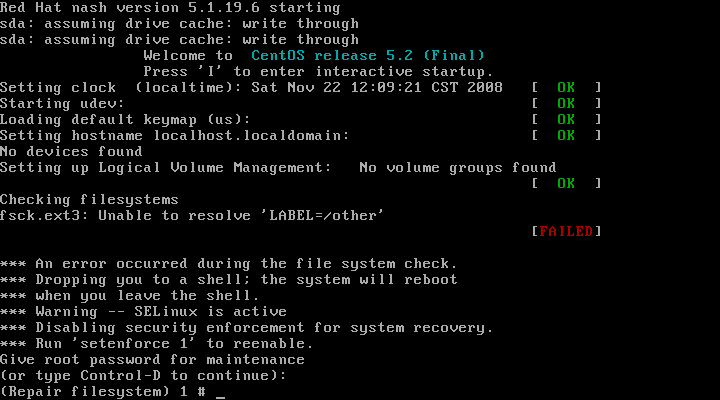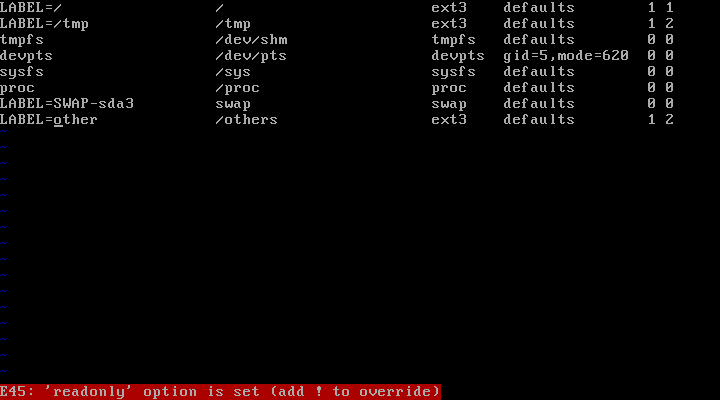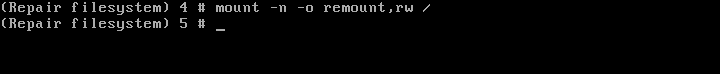很多习惯了Linux和Uinx的人都困惑windows中没有dd这样的好命令,经过不懈的努力终于发现了win dd
帮助命令
E:\>dd --help
rawwrite dd for windows version 0.6beta3.
Written by John Newbigin <jn@it.swin.edu.au>
This program is covered by terms of the GPL Version 2.
dd [bs=SIZE] [count=BLOCKS] [if=FILE] [of=FILE] [seek=BLOCKS] [skip=BLOCKS]
[--size] [--list] [--progress]
SIZE and BLOCKS may have one of the following suffix:
k = 1024
M = 1048576
G = 1073741824
default block size (bs) is 512 bytes
skip specifies the starting offset of the input file (if)
seek specifies the starting offset of the output file (of)
磁盘列表
E:\>dd --list
rawwrite dd for windows version 0.6beta3.
Written by John Newbigin <jn@it.swin.edu.au>
This program is covered by terms of the GPL Version 2.
Win32 Available Volume Information
\\.\Volume{7cf2f59c-6207-11e1-b81a-806e6f6e6963}\
link to \\?\Device\HarddiskVolume1
fixed media
Mounted on \\.\c:
\\.\Volume{9ba58399-a85a-11e1-b19f-005056c00008}\
link to \\?\Device\HarddiskVolume5
removeable media
Mounted on \\.\h:
\\.\Volume{7cf2f59d-6207-11e1-b81a-806e6f6e6963}\
link to \\?\Device\HarddiskVolume2
fixed media
Mounted on \\.\d:
\\.\Volume{7cf2f59e-6207-11e1-b81a-806e6f6e6963}\
link to \\?\Device\HarddiskVolume3
fixed media
Mounted on \\.\e:
\\.\Volume{7cf2f59f-6207-11e1-b81a-806e6f6e6963}\
link to \\?\Device\HarddiskVolume4
fixed media
Mounted on \\.\f:
\\.\Volume{d0f53c6a-6272-11e1-8729-806e6f6e6963}\
link to \\?\Device\CdRom0
CD-ROM
Mounted on \\.\g:
NT Block Device Objects
\\?\Device\CdRom0
size is 2147483647 bytes
Virtual input devices
/dev/zero (null data)
/dev/random (pseudo-random data)
- (standard input)
Virtual output devices
- (standard output)
/dev/null (discard the data)
拷贝磁盘头(asm修复常见)
E:\>dd if=\\.\Volume{9ba58399-a85a-11e1-b19f-005056c00008}
of=f:\usb.img bs=1M count=10
rawwrite dd for windows version 0.6beta3.
Written by John Newbigin <jn@it.swin.edu.au>
This program is covered by terms of the GPL Version 2.
10+0 records in
10+0 records out
E:\>dir f:\usb.img
驱动器 F 中的卷没有标签。
卷的序列号是 000F-FFCB
f:\ 的目录
2012/11/13 23:39 10,485,760 usb.img
1 个文件 10,485,760 字节
0 个目录 30,501,912,576 可用字节
拷贝文件
E:\>dd if=f:\usb.img of=f:\usb_new.img bs=1M count=5
rawwrite dd for windows version 0.6beta3.
Written by John Newbigin <jn@it.swin.edu.au>
This program is covered by terms of the GPL Version 2.
5+0 records in
5+0 records out
E:\>dir f:\usb*
驱动器 F 中的卷没有标签。
卷的序列号是 000F-FFCB
f:\ 的目录
2012/11/13 23:39 10,485,760 usb.img
2012/11/13 23:46 5,242,880 usb_new.img
2 个文件 15,728,640 字节
0 个目录 30,496,669,696 可用字节