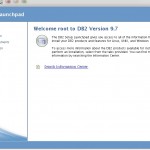1.DB2启动关闭
--关闭db2 [db2inst1@xifenfei ~]$ db2stop 03/28/2012 09:23:39 0 0 SQL1064N DB2STOP processing was successful. SQL1064N DB2STOP processing was successful. --开启db2 [db2inst1@xifenfei ~]$ db2start 03/28/2012 09:23:55 0 0 SQL1063N DB2START processing was successful. SQL1063N DB2START processing was successful.
2.查看DB2数据库
[db2inst1@xifenfei ~]$ db2 list db directory System Database Directory Number of entries in the directory = 1 Database 1 entry: Database alias = TOOLSDB Database name = TOOLSDB Local database directory = /home/db2inst1 Database release level = d.00 Comment = Directory entry type = Indirect Catalog database partition number = 0 Alternate server hostname = Alternate server port number =
3.连接DB2数据库
[db2inst1@xifenfei ~]$ db2
(c) Copyright IBM Corporation 1993,2007
Command Line Processor for DB2 Client 9.7.4
You can issue database manager commands and SQL statements from the command
prompt. For example:
db2 => connect to sample
db2 => bind sample.bnd
For general help, type: ?.
For command help, type: ? command, where command can be
the first few keywords of a database manager command. For example:
? CATALOG DATABASE for help on the CATALOG DATABASE command
? CATALOG for help on all of the CATALOG commands.
To exit db2 interactive mode, type QUIT at the command prompt. Outside
interactive mode, all commands must be prefixed with 'db2'.
To list the current command option settings, type LIST COMMAND OPTIONS.
For more detailed help, refer to the Online Reference Manual.
db2 => connect to TOOLSDB
Database Connection Information
Database server = DB2/LINUX 9.7.4
SQL authorization ID = DB2INST1
Local database alias = TOOLSDB
4.查看数据库中包含包
db2 => list tables Table/View Schema Type Creation time ------------------------------- --------------- ----- -------------------------- 0 record(s) selected. db2 => create table t_xff (id int,name varchar(100)) DB20000I The SQL command completed successfully. db2 => list tables Table/View Schema Type Creation time ------------------------------- --------------- ----- -------------------------- T_XFF DB2INST1 T 2012-03-28-09.29.54.572395 1 record(s) selected.
5.常见DML操作
db2 => insert into t_xff values(1,'xifenfei')
DB20000I The SQL command completed successfully.
db2 => insert into t_xff values(2,'www.xifenfei')
DB20000I The SQL command completed successfully.
db2 => select * from t_xff
ID NAME
----------- ---------------------------------------
1 xifenfei
2 www.xifenfei
2 record(s) selected.
db2 => delete from t_xff where id=1
DB20000I The SQL command completed successfully.
db2 => select * from t_xff
ID NAME
----------- -----------------------------------------
2 www.xifenfei
1 record(s) selected.
db2 => quit
DB20000I The QUIT command completed successfully.