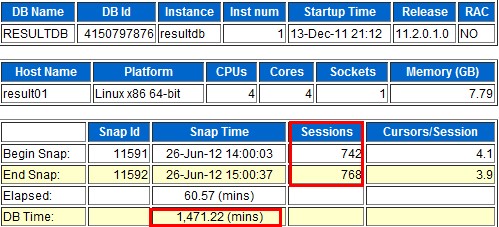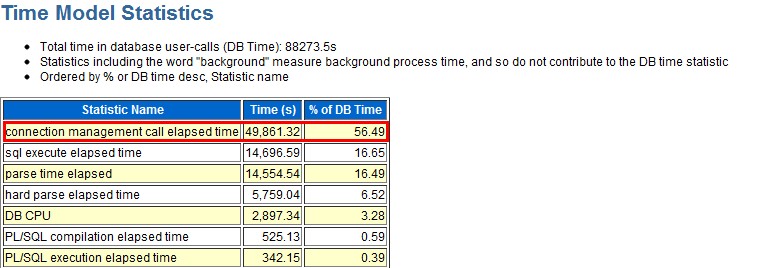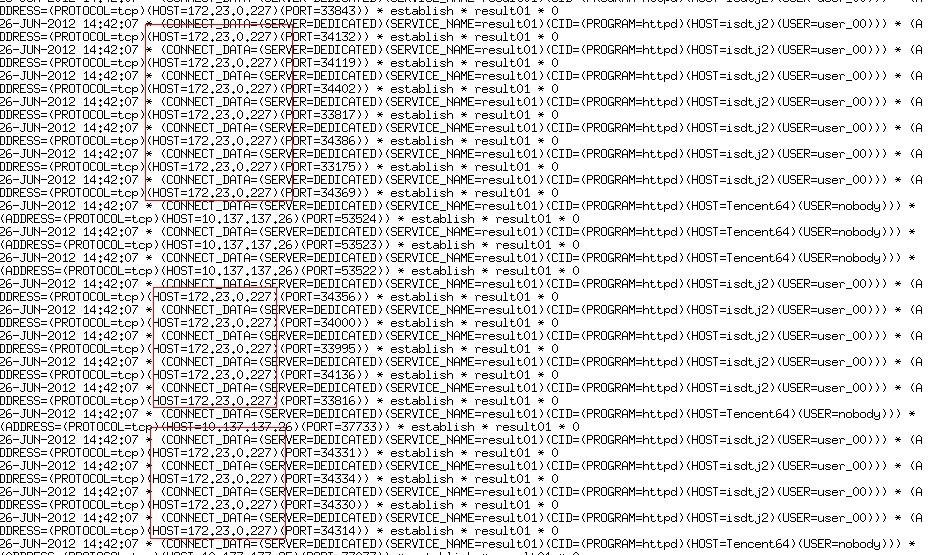当前包含磁盘
[root@xifenfei ~]# fdisk -l Disk /dev/sda: 21.4 GB, 21474836480 bytes 255 heads, 63 sectors/track, 2610 cylinders Units = cylinders of 16065 * 512 = 8225280 bytes Device Boot Start End Blocks Id System /dev/sda1 * 1 2355 18916506 83 Linux /dev/sda2 2356 2610 2048287+ 82 Linux swap / Solaris Disk /dev/sdb: 21.4 GB, 21474836480 bytes 255 heads, 63 sectors/track, 2610 cylinders Units = cylinders of 16065 * 512 = 8225280 bytes Device Boot Start End Blocks Id System /dev/sdb1 1 2610 20964793+ 83 Linux Disk /dev/sdc: 2147 MB, 2147483648 bytes 255 heads, 63 sectors/track, 261 cylinders Units = cylinders of 16065 * 512 = 8225280 bytes Disk /dev/sdc doesn't contain a valid partition table Disk /dev/sdd: 21.4 GB, 21474836480 bytes 255 heads, 63 sectors/track, 2610 cylinders Units = cylinders of 16065 * 512 = 8225280 bytes Device Boot Start End Blocks Id System /dev/sdd1 1 100 803218+ 83 Linux /dev/sdd2 101 1000 7229250 83 Linux
查看iscsi运行情况
[root@xifenfei ~]# rpm -aq|grep iscsi iscsi-initiator-utils-6.2.0.872-10.0.1.el5 [root@xifenfei ~]# chkconfig --list |grep iscsi iscsi 0:off 1:off 2:on 3:on 4:on 5:on 6:off iscsid 0:off 1:off 2:off 3:on 4:on 5:on 6:off [root@xifenfei ~]# ps -ef|grep iscs root 2753 2 0 Jun21 ? 00:00:00 [iscsi_eh] root 15793 1 0 09:08 ? 00:00:00 brcm_iscsiuio root 15800 1 0 09:08 ? 00:00:00 iscsid root 15802 1 0 09:08 ? 00:00:00 iscsid root 19533 15269 0 10:11 pts/1 00:00:00 grep iscs
配置iscsi存储
[root@xifenfei ~]# iscsiadm -m discovery -t sendtargets -p 192.168.1.254:3260 192.168.1.254:3260,1 iqn.2006-01.com.openfiler:tsn.32b32087937b [root@xifenfei ~]# iscsiadm -m node –T iqn.2006-01.com.openfiler:tsn.32b32087937b -p 192.168.1.254:3260 -l Logging in to [iface: default, target: iqn.2006-01.com.openfiler:tsn.32b32087937b, portal: 192.168.1.254,3260] Login to [iface: default, target: iqn.2006-01.com.openfiler:tsn.32b32087937b, portal: 192.168.1.254,3260] successful. [root@xifenfei ~]# iscsiadm -m node –T iqn.2006-01.com.openfiler:tsn.32b32087937b -p 192.168.1.254:3260 >--op update -n node.startup -v automatic
当前包含磁盘
[root@xifenfei ~]# fdisk -l Disk /dev/sda: 21.4 GB, 21474836480 bytes 255 heads, 63 sectors/track, 2610 cylinders Units = cylinders of 16065 * 512 = 8225280 bytes Device Boot Start End Blocks Id System /dev/sda1 * 1 2355 18916506 83 Linux /dev/sda2 2356 2610 2048287+ 82 Linux swap / Solaris Disk /dev/sdb: 21.4 GB, 21474836480 bytes 255 heads, 63 sectors/track, 2610 cylinders Units = cylinders of 16065 * 512 = 8225280 bytes Device Boot Start End Blocks Id System /dev/sdb1 1 2610 20964793+ 83 Linux Disk /dev/sdc: 2147 MB, 2147483648 bytes 255 heads, 63 sectors/track, 261 cylinders Units = cylinders of 16065 * 512 = 8225280 bytes Disk /dev/sdc doesn't contain a valid partition table Disk /dev/sdd: 21.4 GB, 21474836480 bytes 255 heads, 63 sectors/track, 2610 cylinders Units = cylinders of 16065 * 512 = 8225280 bytes Device Boot Start End Blocks Id System /dev/sdd1 1 100 803218+ 83 Linux /dev/sdd2 101 1000 7229250 83 Linux Disk /dev/sde: 1073 MB, 1073741824 bytes 34 heads, 61 sectors/track, 1011 cylinders Units = cylinders of 2074 * 512 = 1061888 bytes Disk /dev/sde doesn't contain a valid partition table Disk /dev/sdf: 1073 MB, 1073741824 bytes 34 heads, 61 sectors/track, 1011 cylinders Units = cylinders of 2074 * 512 = 1061888 bytes Disk /dev/sdf doesn't contain a valid partition table Disk /dev/sdg: 1073 MB, 1073741824 bytes 34 heads, 61 sectors/track, 1011 cylinders Units = cylinders of 2074 * 512 = 1061888 bytes Disk /dev/sdg doesn't contain a valid partition table
卸载iscsi存储
[root@xifenfei ~]# iscsiadm -m node --logoutall=all Logging out of session [sid: 3, target: iqn.2006-01.com.openfiler:tsn.32b32087937b, portal: 192.168.1.254,3260] Logout of [sid: 3, target: iqn.2006-01.com.openfiler:tsn.32b32087937b, portal: 192.168.1.254,3260] successful. [root@xifenfei ~]# iscsiadm -m node --op delete --targetname iqn.2006-01.com.openfiler:tsn.32b32087937b
当前包含磁盘
[root@xifenfei ~]# fdisk -l Disk /dev/sda: 21.4 GB, 21474836480 bytes 255 heads, 63 sectors/track, 2610 cylinders Units = cylinders of 16065 * 512 = 8225280 bytes Device Boot Start End Blocks Id System /dev/sda1 * 1 2355 18916506 83 Linux /dev/sda2 2356 2610 2048287+ 82 Linux swap / Solaris Disk /dev/sdb: 21.4 GB, 21474836480 bytes 255 heads, 63 sectors/track, 2610 cylinders Units = cylinders of 16065 * 512 = 8225280 bytes Device Boot Start End Blocks Id System /dev/sdb1 1 2610 20964793+ 83 Linux Disk /dev/sdc: 2147 MB, 2147483648 bytes 255 heads, 63 sectors/track, 261 cylinders Units = cylinders of 16065 * 512 = 8225280 bytes Disk /dev/sdc doesn't contain a valid partition table Disk /dev/sdd: 21.4 GB, 21474836480 bytes 255 heads, 63 sectors/track, 2610 cylinders Units = cylinders of 16065 * 512 = 8225280 bytes Device Boot Start End Blocks Id System /dev/sdd1 1 100 803218+ 83 Linux /dev/sdd2 101 1000 7229250 83 Linux
iscsi操作总结
增加iscsi存储 (1)发现iscsi存储:iscsiadm -m discovery -t st -p ISCSI_IP (2)查看iscsi发现记录:iscsiadm -m node (3)登录iscsi存储:iscsiadm -m node -T LUN_NAME -p ISCSI_IP -l (4)开机自动: iscsiadm -m node –T LUN_NAME -p ISCSI_IP --op update -n node.startup -v automatic 删除iscsi存储 (1)登出iscsi存储 iscsiadm -m node -T LUN_NAME -p ISCSI_IP -u (2)对出iscsi所有登录 iscsiadm -m node --logoutall=all (3)删除iscsi发现记录:iscsiadm -m node -o delete -T LUN_NAME -p ISCSI_IP 登入需验证码的节点 (1)开启认证 iscsiadm -m node -T LUN_NAME -o update --name node.session.auth.authmethod --value=CHAP *.使用-o同--op (2)添加用户 iscsiadm -m node -T LUN_NAME --op update --name node.session.auth.username --value=[用户名] (3)添加密码 iscsiadm –m node –T LUN_NAME –op update –name node.session.auth.password –value=[密码]