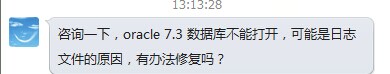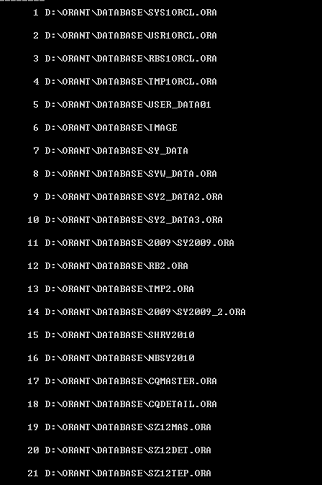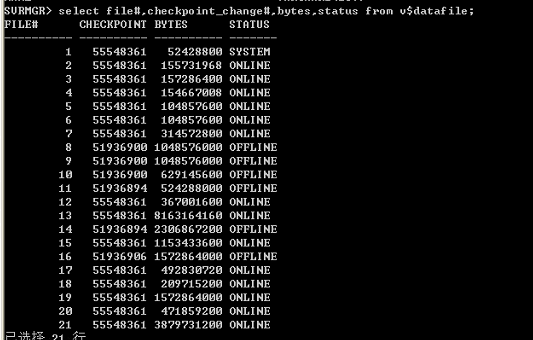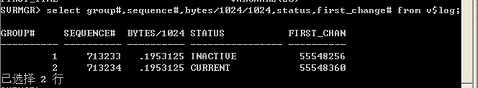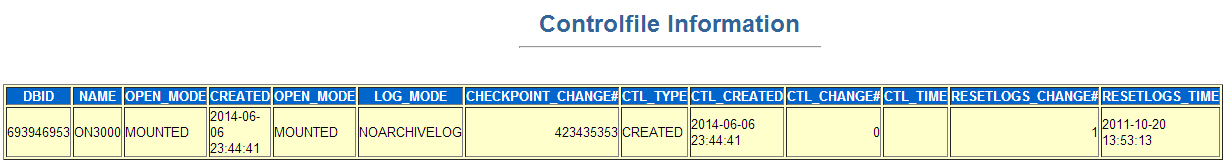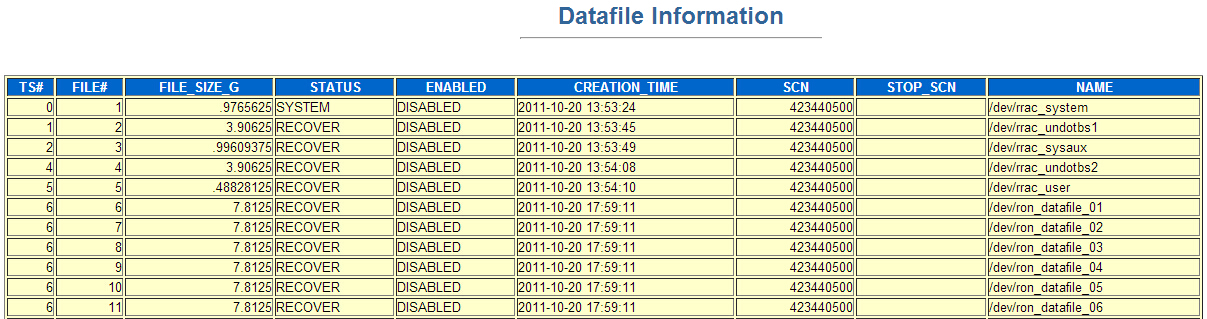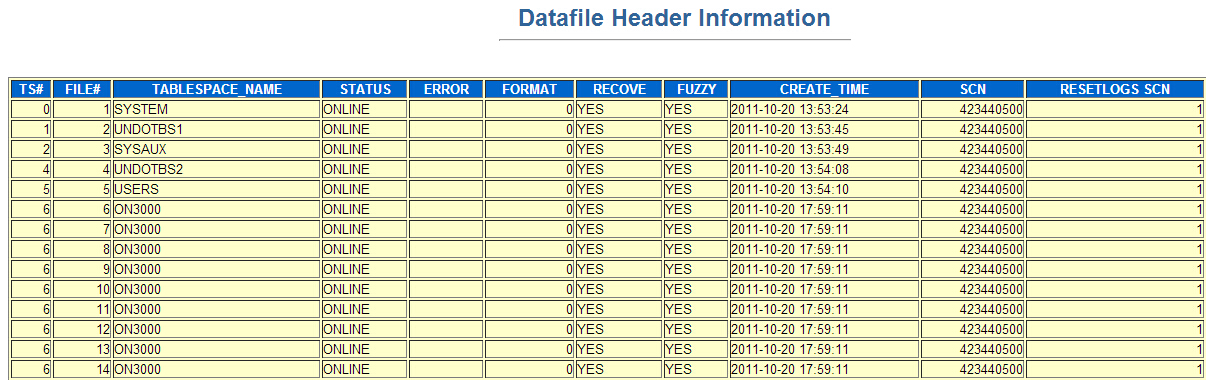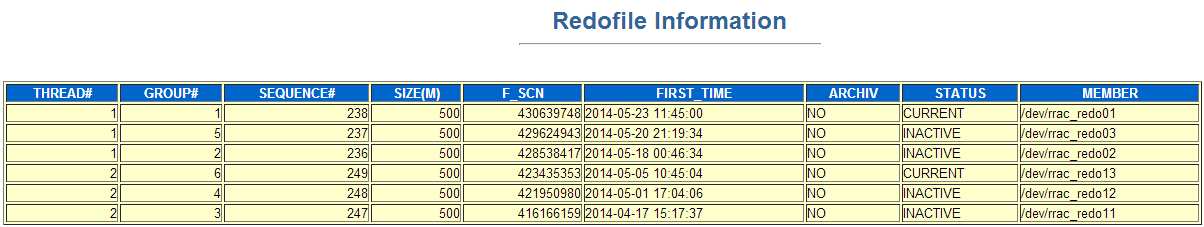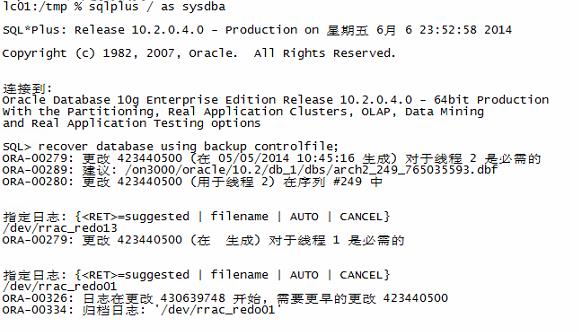有朋友夜间打电话请求技术支持,数据库表空间被删除,然后使用flashback database 无法正常恢复。通过分析alert日志发现,创建表空间(xifenfei 别名),发现已经存在,就删除了该表空间(其实是业务核心表空间,误删除了,是否是连接错了数据库?)
Sat Jul 05 17:10:06 2014 create tablespace XIFENFEI datafile 'D:\Oracle\oradata\orcl\HANDBB.DBF' size 50M autoextend on next 50M maxsize 1536M extent management local Sat Jul 05 17:10:06 2014 ORA-1543 signalled during: create tablespace XIFENFEI datafile 'D:\Oracle\oradata\orcl\HANDBB.DBF' size 50M autoextend on next 50M maxsize 1536M extent management local ... Sat Jul 05 17:10:59 2014 drop tablespace XIFENFEI Sat Jul 05 17:10:59 2014 ORA-1549 signalled during: drop tablespace XIFENFEI ... Sat Jul 05 17:11:05 2014 drop tablespace XIFENFEI ORA-1549 signalled during: drop tablespace XIFENFEI ... Sat Jul 05 17:11:24 2014 drop tablespace XIFENFEI including contents Sat Jul 05 17:11:36 2014 Thread 1 advanced to log sequence 186895 (LGWR switch) Current log# 1 seq# 186895 mem# 0: D:\ORACLE\PRODUCT\10.2.0\ORADATA\GZSERVER\REDO01.LOG Sat Jul 05 17:11:36 2014 ARC3: Warning. Log sequence in archive filename wrapped to fix length as indicated by %S in LOG_ARCHIVE_FORMAT. Old log archive with same name might be overwritten. Sat Jul 05 17:11:43 2014 LNS: Standby redo logfile selected for thread 1 sequence 186895 for destination LOG_ARCHIVE_DEST_4 Sat Jul 05 17:11:49 2014 LNS: Standby redo logfile selected for thread 1 sequence 186895 for destination LOG_ARCHIVE_DEST_2 Sat Jul 05 17:12:09 2014 Starting control autobackup Control autobackup written to DISK device handle 'D:\FULLBACK\C-1342406147-20140705-00' Completed: drop tablespace XIFENFEI including contents
通过这里可以发现删除表空间时间点为2014年7月5日17:12:09
闪回数据库到删除之前时间点
Sat Jul 05 18:16:54 2014
Database mounted in Exclusive Mode
Completed: ALTER DATABASE MOUNT
Sat Jul 05 18:19:23 2014
FLASHBACK DATABASE TO TIMESTAMP TO_TIMESTAMP('2014-07-05 17:09:00','YYYY-MM-DD HH24:MI:SS')
Sat Jul 05 18:19:25 2014
Flashback Restore Start
Sat Jul 05 18:20:52 2014
--闪回时的控制文件中无表空间XIFENFEI信息(因为已经被删除),
--但是由于闪回的system 数据字典里面有相关文件信息,因此数据库在控制文件里面创建相关文件信息
Flashback: created tablespace #6: 'XIFENFEI' in the controlfile.
Flashback: created OFFLINE file 'UNNAMED00012' for tablespace #6 in the controlfile.
Filename was:
'D:\ORACLE\PRODUCT\10.2.0\ORADATA\GZSERVER\XIFENFEI4.DBF' when dropped.
File will have to be restored from a backup and recovered.
Flashback: created OFFLINE file 'UNNAMED00010' for tablespace #6 in the controlfile.
Filename was:
'D:\ORACLE\PRODUCT\10.2.0\ORADATA\GZSERVER\XIFENFEI3.DBF' when dropped.
File will have to be restored from a backup and recovered.
Flashback: created OFFLINE file 'UNNAMED00008' for tablespace #6 in the controlfile.
Filename was:
'D:\ORACLE\PRODUCT\10.2.0\ORADATA\GZSERVER\XIFENFEI2.DBF' when dropped.
File will have to be restored from a backup and recovered.
Flashback: created OFFLINE file 'UNNAMED00005' for tablespace #6 in the controlfile.
Filename was:
'D:\ORACLE\PRODUCT\10.2.0\ORADATA\GZSERVER\XIFENFEI.DBF' when dropped.
File will have to be restored from a backup and recovered.
Flashback Restore Complete
Flashback Media Recovery Start
parallel recovery started with 15 processes
Flashback Media Recovery Log D:\ORACLE\PRODUCT\10.2.0\ORADATA\ARCHIVE\ARC\ARC86891_0766797318.001
Flashback Media Recovery Log D:\ORACLE\PRODUCT\10.2.0\ORADATA\ARCHIVE\ARC\ARC86892_0766797318.001
Sat Jul 05 18:21:40 2014
Flashback Media Recovery Log D:\ORACLE\PRODUCT\10.2.0\ORADATA\ARCHIVE\ARC\ARC86893_0766797318.001
Sat Jul 05 18:21:47 2014
WARNING: inbound connection timed out (ORA-3136)
Sat Jul 05 18:22:11 2014
Recovery of Online Redo Log: Thread 1 Group 3 Seq 186894 Reading mem 0
Mem# 0: D:\ORACLE\PRODUCT\10.2.0\ORADATA\GZSERVER\REDO03.LOG
Sat Jul 05 18:22:39 2014
Incomplete Recovery applied until change 9078991241
Flashback Media Recovery Complete
ORA-38795 signalled during: FLASHBACK DATABASE TO TIMESTAMP TO_TIMESTAMP('2014-07-05 17:09:00','YYYY-MM-DD HH24:MI:SS')...
Sat Jul 05 18:30:11 2014
ALTER DATABASE OPEN RESETLOGS
Sat Jul 05 18:30:11 2014
ORA-1245 signalled during: ALTER DATABASE OPEN RESETLOGS...
--重命名相关UNNAMExxxxx文件名到硬盘上被删除表空间文件
Sat Jul 05 18:39:31 2014
alter database rename file 'D:\ORACLE\PRODUCT\10.2.0\DB_1\DATABASE\UNNAMED00005'
to 'D:\oracle\product\10.2.0\oradata\gzserver\XIFENFEI.DBF'
Sat Jul 05 18:39:31 2014
Completed: alter database rename file 'D:\ORACLE\PRODUCT\10.2.0\DB_1\DATABASE\UNNAMED00005'
to 'D:\oracle\product\10.2.0\oradata\gzserver\XIFENFEI.DBF'
Sat Jul 05 18:39:47 2014
alter database rename file 'D:\ORACLE\PRODUCT\10.2.0\DB_1\DATABASE\UNNAMED00008'
to 'D:\oracle\product\10.2.0\oradata\gzserver\XIFENFEI2.DBF'
Sat Jul 05 18:39:47 2014
Completed: alter database rename file 'D:\ORACLE\PRODUCT\10.2.0\DB_1\DATABASE\UNNAMED00008'
to 'D:\oracle\product\10.2.0\oradata\gzserver\XIFENFEI2.DBF'
Sat Jul 05 18:39:59 2014
alter database rename file 'D:\ORACLE\PRODUCT\10.2.0\DB_1\DATABASE\UNNAMED00010'
to 'D:\oracle\product\10.2.0\oradata\gzserver\XIFENFEI3.DBF'
Sat Jul 05 18:39:59 2014
Completed: alter database rename file 'D:\ORACLE\PRODUCT\10.2.0\DB_1\DATABASE\UNNAMED00010'
to 'D:\oracle\product\10.2.0\oradata\gzserver\XIFENFEI3.DBF'
Sat Jul 05 18:40:12 2014
alter database rename file 'D:\ORACLE\PRODUCT\10.2.0\DB_1\DATABASE\UNNAMED00012'
to 'D:\oracle\product\10.2.0\oradata\gzserver\XIFENFEI4.DBF'
Sat Jul 05 18:40:12 2014
Completed: alter database rename file 'D:\ORACLE\PRODUCT\10.2.0\DB_1\DATABASE\UNNAMED00012'
to 'D:\oracle\product\10.2.0\oradata\gzserver\XIFENFEI4.DBF'
Sat Jul 05 18:41:25 2014
ALTER DATABASE OPEN RESETLOGS
Sat Jul 05 18:41:25 2014
ORA-1245 signalled during: ALTER DATABASE OPEN RESETLOGS...
到这里,可以看出来,因为数据库整体已经闪回,但是被drop 表空间的四个数据文件未被正常闪回,因此该四个文件的scn可能异常,通过数据库恢复检查脚本(Oracle Database Recovery Check)检查结果如下
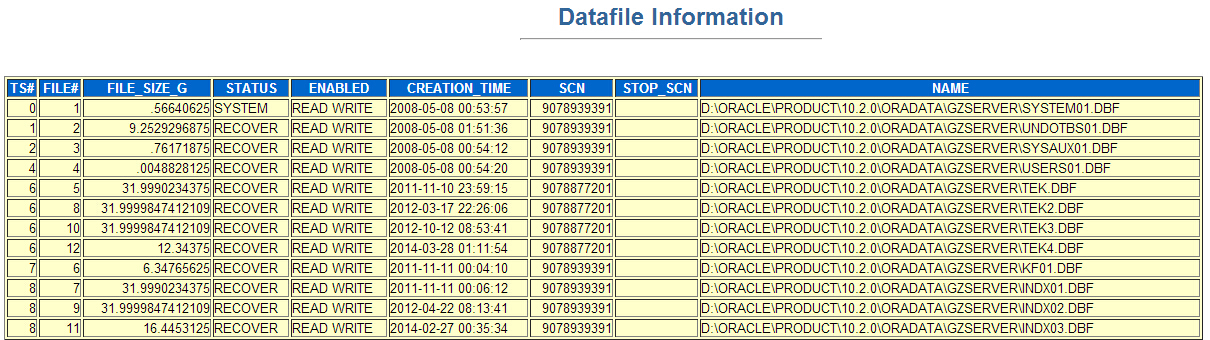
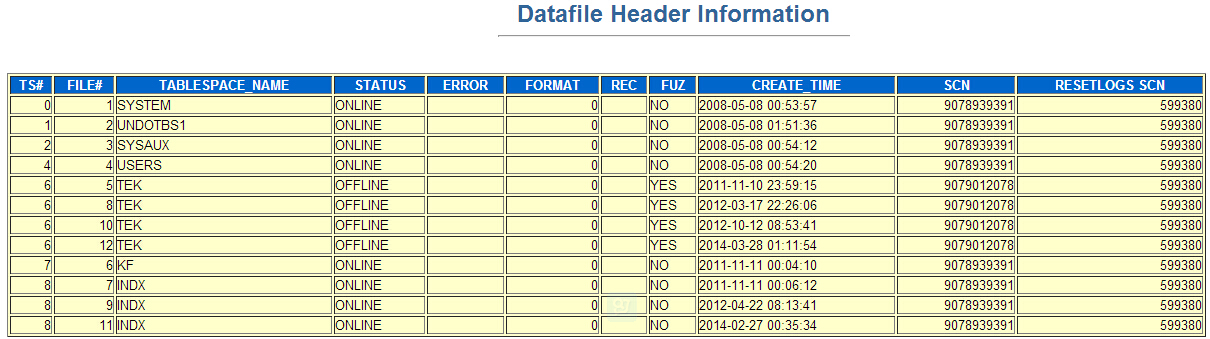
这里很明显控制文件中的scn信息混乱不做过多参考,数据文件头信息看到只有ts# 6中的四个文件(就是被删除的表空间文件)scn过大,其他文件scn都处于正常状态(处于干净状态),到这里很明显,数据库闪回成功,但是被drop tablespace的数据文件未被闪回,因此该故障可以通过bbed修改四个文件头信息和其他文件相同即可使得数据库恢复正常
温馨提示:数据库操作需要慎重,备份重于一切