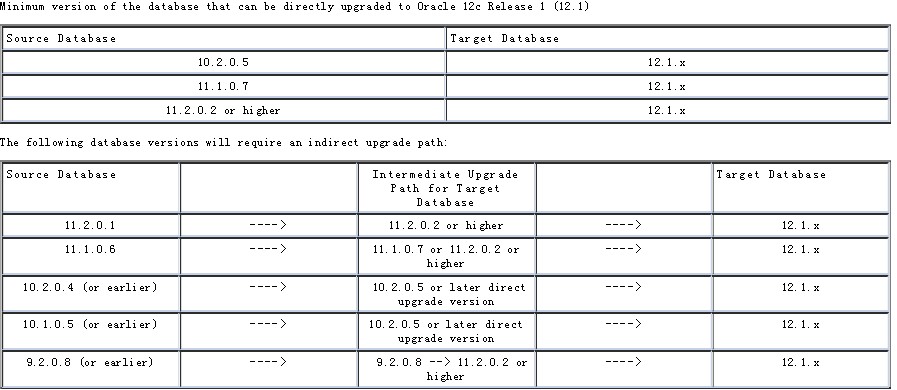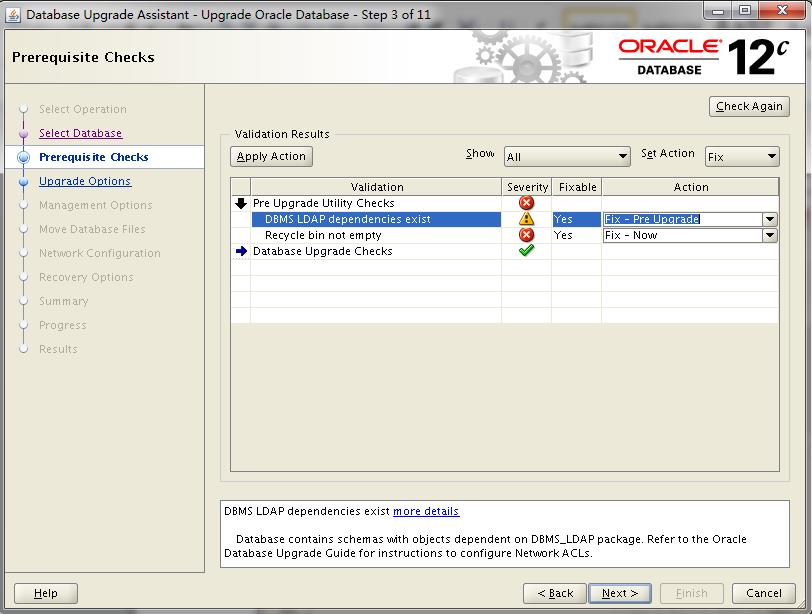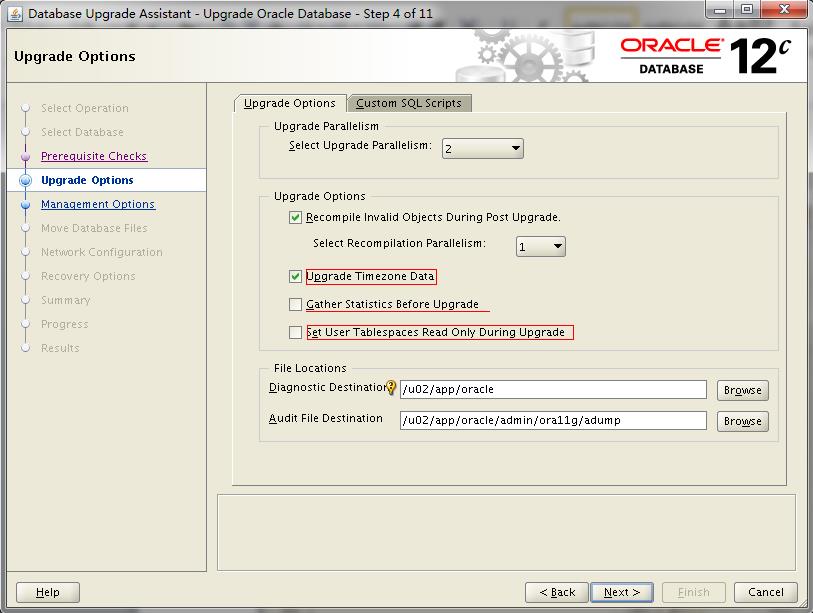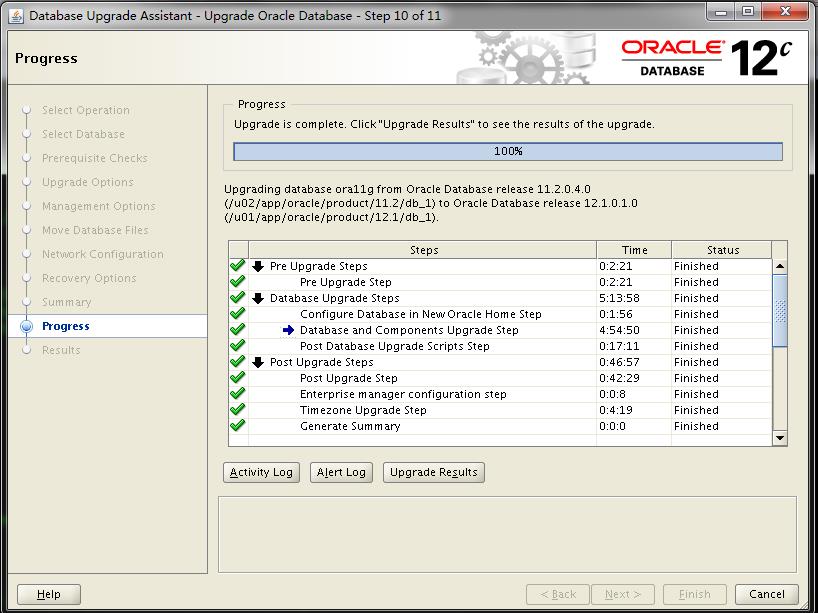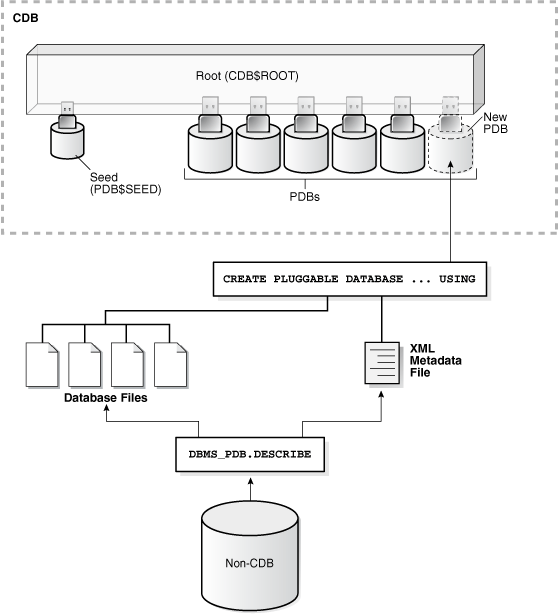联系:手机/微信(+86 17813235971) QQ(107644445)
作者:惜分飞©版权所有[未经本人同意,不得以任何形式转载,否则有进一步追究法律责任的权利.]
|
Patchsets |
|
|
12.1.0.2 (12.1.0.2.0 PATCH SET FOR ORACLE DATABASE SERVER) |
|
|
11.2.0.4 (11.2.0.4.0 PATCH SET FOR ORACLE DATABASE SERVER) |
|
|
11.2.0.3 (11.2.0.3.0 PATCH SET FOR ORACLE DATABASE SERVER) |
|
|
11.2.0.2 (11.2.0.2.0 PATCH SET FOR ORACLE DATABASE SERVER) |
|
|
11.1.0.7 (11.1.0.7.0 PATCH SET FOR ORACLE DATABASE SERVER) |
|
|
10.2.0.5 (10.2.0.5 PATCH SET FOR ORACLE DATABASE SERVER) |
|
|
A10.2.0.4 (10.2.0.4.0 PATCH SET FOR ORACLE DATABASE SERVER) |
|
|
B10.2.0.3 (10.2.0.3 PATCH SET FOR ORACLE DATABASE SERVER) |
|
|
10.2.0.2 (10.2.0.2 PATCH SET FOR ORACLE DATABASE SERVER) |
|
|
10.1.0.5 (10.1.0.5 PATCH SET FOR ORACLE DATABASE SERVER) |
|
|
10.1.0.4 (10.1.0.4 PATCH SET FOR ORACLE DATABASE SERVER) |
|
|
10.1.0.3 (10.1.0.3 PATCH SET FOR ORACLE DATABASE SERVER) |
|
|
9.2.0.8 (9.2.0.8 PATCH SET FOR ORACLE DATABASE SERVER) |
|
|
9.2.0.7 (9.2.0.7 PATCH SET FOR ORACLE DATABASE SERVER) |
|
|
9.2.0.6 (9.2.0.6 PATCH SET FOR ORACLE DATABASE SERVER) |
|
|
9.2.0.5 (ORACLE 9I DATABASE SERVER RELEASE 2 – PATCH SET 4 VERSION 9.2.0.5.0) |
|
|
9.2.0.4 (9.2.0.4 PATCH SET FOR ORACLE DATABASE SERVER) |
|
|
9.2.0.3 (9.2.0.3 PATCH SET FOR ORACLE DATABASE SERVER) |
|
|
9.2.0.2 (9.2.0.2 PATCH SET FOR ORACLE DATABASE SERVER) |
|
|
9.0.1.5 (9.0.1.5 PATCHSET) |
|
|
9.0.1.4 (9.0.1.4 PATCH SET FOR ORACLE DATABASE SERVER) |
|
|
9.0.1.3 (9.0.1.3. PATCH SET FOR ORACLE DATA SERVER) |
|
|
8.1.7.4 (8.1.7.4 PATCH SET FOR ORACLE DATA SERVER) |
|
|
8.1.7.3 (8.1.7.3 PATCH SET FOR ORACLE DATA SERVER) |
|
|
8.1.7.2 (8.1.7.2.1 PATCH SET FOR ORACLE DATA SERVER) |
|
|
18.0.0.0 |
|||
| Description | Database Update | GI Update | Windows Bundle Patch |
| APR2019 (18.6.0.0.0) | 29301631 | 29301682 | 29589622 |
| JAN2019 (18.5.0.0.0) | 28822489 | 28828717 | 29124511 |
| OCT2018 (18.4.0.0.0) | 28655784 | 28659165 | NA |
| JUL2018 (18.3.0.0.0) | 28090523 | 28096386 | NA |
| APR2018 (18.2.0.0.0) | 27676517 | 27681568 | NA |
|
12.2.0.1 |
|||
| Description | Database Update | GI Update | Windows Bundle Patch |
| APR2019 (12.2.0.1.190416) | 29314339 | 29301687 | 29394003 |
| JAN2019 (12.2.0.1.190115) | 28822515 | 28828733 | 28810696 |
| NOV2018 (12.2.0.1.181130) | NA | NA | 28810550 (64bit) |
| OCT2018 (12.2.0.1.181016) | 28662603 | 28714316 | 28574555 |
| JUL2018 (12.2.0.1.180717) | 28163133 | NA | 27937914 |
| APR2018 (12.2.0.1.180417) | 27674384 | 27468969 | 27426753 |
| JAN2018 (12.2.0.1.180116) | 27105253 | 27100009 | 27162931 |
| NOV2017 (12.2.0.1.171121) | NA | 27010638 | NA |
| OCT2017 (12.2.0.1.171017) | 26710464 | 26737266 | 26758841 |
| AUG2017 (12.2.0.1.170814) | 26609817 | 26610291 | 26204214 |
| JUL2017 (12.2.0.1.170718) | 26123830 | 26133434 | 26204212 |
|
12.1.0.2 |
||||
| Description | PSU | GI PSU | Proactive Bundle Patch | Bundle Patch(Windows 32bit & 64bit) |
| APR2019 (12.1.0.2.190416) | 29141015 | 29176115 | 29176139 | 29413116 |
| JAN2019 (12.1.0.2.190115) | 28729169 | 28813884 | 28833531 | 28810679 |
| NOV2018 (12.1.0.2.181130) | NA | NA | NA | 28810544 (64bit) |
| OCT2018 (12.1.0.2.181016) | 28259833 | 28349311 | 28349951 | 28563501 |
| JUL2018 (12.1.0.2.180717) | 27547329 | 27967747 | 27968010 | 27937907 |
| APR2018 (12.1.0.2.180417) | 27338041 | 27468957 | 27486326 | 27440294 |
| JAN2018 (12.1.0.2.180116) | 26925311 | 27010872 | 27010930 | 27162953 |
| OCT2017 (12.1.0.2.171017) | 26713565 | 26635815 | 26635880 | 26720785 |
| AUG2017(12.1.0.2.170814) | 26609783 | 26610308 | 26610322 | 26161726 |
| JUL2017 (12.1.0.2.170718) | 25755742 | 25901062 | 26022196 | 26161724 |
| APR2017 (12.1.0.2.170418) | 25171037 | 25434003 | 25433352 | 25632533 |
| JAN2017 (12.1.0.2.170117) | 24732082 | 24917825 | 24968615 | 25115951 |
| OCT2016 (12.1.0.2.161018) | 24006101 | 24412235 | 24448103 | 24591642 |
| JUL2016 (12.1.0.2.160719) | 23054246 | 23273629 | 23273686 | 23530387 |
| APR2016 (12.1.0.2.160419) | 22291127 | 22646084 | 22899531 | 22809813 |
| JAN2016 (12.1.0.2.160119) | 21948354 | 22191349 | 22243551 | 22310559 |
| OCT2015 | 21359755(12.1.0.2.5) | 21523234(12.1.0.2.5) | 21744410(12.1.0.2.13) | 21821214(12.1.0.2.10) |
| JUL2015 | 20831110(12.1.0.2.4) | 20996835(12.1.0.2.4) | 21188742(12.1.0.2.10) | 21126814(12.1.0.2.7) |
| APR2015 | 20299023(12.1.0.2.3) | 20485724(12.1.0.2.3) | 20698050(12.1.0.2.7) | 20684004(12.1.0.2.4) |
| JAN2015 | 19769480(12.1.0.2.2) | 19954978(12.1.0.2.2) | 20141343(12.1.0.2.4) | 19720843(12.1.0.2.1) |
| OCT2014 | 19303936(12.1.0.2.1) | 19392646(12.1.0.2.1) | 19404326(12.1.0.2.1) | N/A |
|
12.1.0.1 |
|||||
|
Description |
PSU |
GI PSU |
Bundle Patch |
||
|
A |
B |
Windows 64 bit |
Windows 32 bit |
||
|
JUL2016 (12.1.0.1.160719) |
23273935 | ||||
|
APR2016 (12.1.0.1.160419) |
|||||
|
JAN2016 (12.1.0.1.160119) |
|||||
|
OCT2015 |
21352619(12.1.0.1.9) |
21551666(12.1.0.1.9) |
21551685(12.1.0.1.9) |
21744907 (12.1.0.1.21) |
|
|
JUL2015 |
20831107(12.1.0.1.8) |
20996901(12.1.0.1.8) |
20996911(12.1.0.1.8) |
21076681 (12.1.0.1.20) |
|
|
APR2015 |
20299016(12.1.0.1.7) |
20485762(12.1.0.1.7) |
19971331(12.1.0.1.7) |
20558101 (12.1.0.1.18) |
|
|
JAN2015 |
19769486(12.1.0.1.6) |
19971324(12.1.0.1.6) |
19971331(12.1.0.1.6) |
20160748 (12.1.0.1.16) |
|
|
OCT2014 |
19121550(12.1.0.1.5) |
19392372(12.1.0.1.5) |
19392451(12.1.0.1.5) |
19542943 (12.1.0.1.14) |
|
|
JUL2014 |
18522516(12.1.0.1.4) |
18705901(12.1.0.1.4) |
18705972(12.1.0.1.4) |
19062327 (12.1.0.1.11) |
|
|
APR2014 |
18031528(12.1.0.1.3) |
18139660(12.1.0.1.3) |
18413105(12.1.0.1.3) |
18448604 (12.1.0.1.7) |
|
|
JAN2014 |
17552800(12.1.0.1.2) |
17735306 (12.1.0.1.2) |
17977915 (12.1.0.1.3) |
||
|
OCT2013 |
17027533(12.1.0.1.1) |
17272829 (12.1.0.1.1) |
17363796(12.1.0.1.1) |
17363795(12.1.0.1.1) |
|
|
11.2.0.4 |
||||
| Description | PSU | SPU(CPU) | GI PSU | Bundle Patch (Windows 32bit & 64bit) |
| APR2019 (11.2.0.4.190416) | 29141056 | 28790634 | 29255947 | 29218820 |
| JAN2019 (11.2.0.4.190115) | 28729262 | 28790634 | 28813878 | 28761877 |
| OCT2018 (11.2.0.4.181016) | 28204707 | 28364007 | 28429134 | 28265827 |
| JUL2018 (11.2.0.4.180717) | 27734982 | 27870645 | 27967757 | 27695940 |
| APR2018 (11.2.0.4.180417) | 27338049 | 26474853 | 27475913 | 27381640 |
| JAN2018 (11.2.0.4.180116) | 26925576 | N/A | 27107360 | 27162965 |
| OCT2017 (11.2.0.4.171017) | 26392168 | 26474853 | 26635745 | 26581376 |
| AUG2017 (11.2.0.4.170814) | 26609445 | N/A | 26610246 | 26194138 |
| JUL2017 (11.2.0.4.170718) | 25869727 | 25879656 | 26030799 | 26194136 |
| APR2017 (11.2.0.4.170418) | 24732075 | 25369547 | 25476126 | 25632525 |
| JAN2017 | N/A | N/A | N/A | N/A |
| OCT2016 (11.2.0.4.161018) | 24006111 | 24433711 | 24436338 | 24591646 |
| JUL2016 (11.2.0.4.160719) | 23054359 | 23177648 | 23274134 | 23530402 |
| APR2016 (11.2.0.4.160419) | 22502456 | 22502493 | 22646198 | 22839608 |
| JAN2016 (11.2.0.4.160119) | 21948347 | 21972320 | 22191577 | 22310544 |
| OCT2015 | 21352635 (11.2.0.4.8) | 21352646 | 21523375 (11.2.0.4.8) | 21821802 (11.2.0.4.20) |
| JUL2015 | 20760982 (11.2.0.4.7) | 20803583 | 20996923 (11.2.0.4.7) | 21469106 (11.2.0.4.18) |
| APR2015 | 20299013 (11.2.0.4.6) | 20299015 | 20485808 (11.2.0.4.6) | 20544696 (11.2.0.4.15) |
| JAN2015 | 19769489 (11.2.0.4.5) | 19854503 | 19955028 (11.2.0.4.5) | 20127071 (11.2.0.4.12) |
| OCT2014 | 19121551 (11.2.0.4.4) | 19271443 | 19380115 (11.2.0.4.4) | 19651773 (11.2.0.4.10) |
| JUL2014 | 18522509 (11.2.0.4.3) | 18681862 | 18706472 (11.2.0.4.3) | 18842982 (11.2.0.4.7) |
| APR2014 | 18031668 (11.2.0.4.2) | 18139690 | 18139609 (11.2.0.4.2) | 18296644 (11.2.0.4.4) |
| JAN2014 | 17478514 (11.2.0.4.1) | 17551709 | N/A | 17987366 (11.2.0.4.1) |
|
11.2.0.3 |
|||||
|
Description |
PSU |
SPU(CPU) |
GI PSU |
Bundle Patch (Windows 64bit) |
Bundle Patch (Windows 32bit) |
|
JUL2015 |
20760997 (11.2.0.3.15) |
20996944 (11.2.0.3.15) |
|||
|
APR2015 |
20299017 (11.2.0.3.14) |
20485830 (11.2.0.3.14) |
|||
|
JAN2015 |
19769496 (11.2.0.3.13) |
19971343 (11.2.0.3.13) |
|||
|
OCT2014 |
19121548 (11.2.0.3.12) |
19440385 (11.2.0.3.12) |
|||
|
JUL2014 |
18522512 (11.2.0.3.11) |
18706488 (11.2.0.3.11) |
|||
|
APR2014 |
18031683 (11.2.0.3.10) |
18139678 (11.2.0.3.10) |
|||
|
JAN2014 |
17540582 (11.2.0.3.9) |
17735354 (11.2.0.3.9) |
|||
|
OCT2013 |
16902043 (11.2.0.3.8) |
17272731 (11.2.0.3.8) |
|||
|
JUL2013 |
16619892 (11.2.0.3.7) |
16742216 (11.2.0.3.7) |
|||
|
APR2013 |
16056266 (11.2.0.3.6) |
16083653 (11.2.0.3.6) |
|||
|
JAN2013 |
14727310 (11.2.0.3.5) |
14727347 (11.2.0.3.5) |
|||
|
OCT2012 |
14275605 (11.2.0.3.4) |
14275572 (11.2.0.3.4) |
|||
|
JUL2012 |
13923374 (11.2.0.3.3) |
13919095 (11.2.0.3.3) |
|||
|
APR2012 |
13696216 (11.2.0.3.2) |
13696251 (11.2.0.3.2) |
|||
|
JAN2012 |
13343438 (11.2.0.3.1) |
13348650 (11.2.0.3.1) |
|||
|
11.2.0.2 |
|||||
|
Description |
PSU |
SPU(CPU) |
GI PSU |
Bundle Patch (Windows 64bit) |
Bundle Patch (Windows 32bit) |
|
OCT2013 |
17082367 (11.2.0.2.12) |
17272753 (11.2.0.2.12) |
|||
|
JUL2013 |
16619893 (11.2.0.2.11) |
16742320 (11.2.0.2.11) |
|||
|
APR2013 |
16056267 (11.2.0.2.10) |
16166868 (11.2.0.2.10) |
|||
|
JAN2013 |
14727315 (11.2.0.2.9) |
14841385 (11.2.0.2.9) |
|||
|
OCT2012 |
14275621 (11.2.0.2.8) |
14390437 (11.2.0.2.8) |
|||
|
JUL2012 |
13923804 (11.2.0.2.7) |
14192201 (11.2.0.2.7) |
|||
|
APR2012 |
13696224 (11.2.0.2.6) |
13696242 (11.2.0.2.6) |
|||
|
JAN2012 |
13343424 (11.2.0.2.5) |
13653086 (11.2.0.2.5) |
|||
|
OCT2011 |
12827726 (11.2.0.2.4) |
12827731 (11.2.0.2.4) |
|||
|
JUL2011 |
12419331 (11.2.0.2.3) |
12419353 (11.2.0.2.3) |
|||
|
APR2011 |
11724916 (11.2.0.2.2) |
12311357 (11.2.0.2.2) |
|||
|
JAN2011 |
10248523 (11.2.0.2.1) |
N/A |
N/A |
||
|
11.2.0.1 |
||||
|
Description |
PSU |
CPU |
Bundle Patch (Windows 64bit) |
Bundle Patch (Windows 32bit) |
|
JUL2011 |
12419378 (11.2.0.1.6) |
|||
|
APR2011 |
11724930 (11.2.0.1.5) |
|||
|
JAN2011 |
10248516 (11.2.0.1.4) |
|||
|
OCT2010 |
9952216 (11.2.0.1.3) |
|||
|
JUL2010 |
9654983 (11.2.0.1.2) |
|||
|
APR2010 |
9352237 (11.2.0.1.1) |
N/A |
N/A |
|
|
10.2.0.5 |
|||||
|
Description |
PSU |
SPU(CPU) |
Bundle Patch (Windows 64bit) |
Bundle Patch (Windows 32bit) |
Bundle Patch (Windows Itanium) |
|
JUL2015 |
20299014(10.2.0.5.19) |
N/A |
|||
|
APR2015 |
N/A |
N/A |
N/A |
N/A |
N/A |
|
JAN2015 |
19769505(10.2.0.5.18) |
N/A |
|||
|
OCT2014 |
19274523(10.2.0.5.17) |
N/A |
|||
|
JUL2014 |
18522511(10.2.0.5.16) |
N/A |
|||
|
APR2014 |
18031728(10.2.0.5.15) |
N/A |
|||
|
JAN2014 |
17465584(10.2.0.5.14) |
N/A |
|||
|
OCT2013 |
17082365(10.2.0.5.13) |
N/A |
N/A |
||
|
JUL2013 |
16619894(10.2.0.5.12) |
||||
|
APR2013 |
16056270(10.2.0.5.11) |
||||
|
JAN2013 |
14727319(10.2.0.5.10) |
||||
|
OCT2012 |
14275629(10.2.0.5.9) |
||||
|
JUL2012 |
13923855(10.2.0.5.8) |
||||
|
APR2012 |
13632743(10.2.0.5.7) |
||||
|
JAN2012 |
13343471(10.2.0.5.6) |
N/A |
|||
|
OCT2011 |
12827745(10.2.0.5.5) |
N/A |
N/A |
||
|
JUL2011 |
12419392(10.2.0.5.4) |
N/A |
|||
|
APR2011 |
11724962(10.2.0.5.3) |
N/A |
|||
|
JAN2011 |
10248542(10.2.0.5.2) |
N/A |
|||
|
OCT2010 |
9952230(10.2.0.5.1) |
N/A |
|||
|
10.2.0.4 |
|||||
|
Description |
PSU |
SPU(CPU) |
Bundle Patch (Windows 32bit) |
Bundle Patch (Windows 64bit) |
Bundle Patch (Windows Itanium) |
|
JUL2013 |
16619897 (10.2.0.4.17) |
N/A |
N/A |
N/A |
|
|
APR2013 |
16056269 (10.2.0.4.16) |
N/A |
N/A |
N/A |
|
|
JAN2013 |
14736542 (10.2.0.4.15) |
N/A |
N/A |
N/A |
|
|
OCT2012 |
14275630 (10.2.0.4.14) |
N/A |
N/A |
N/A |
|
|
JUL2012 |
13923851 (10.2.0.4.13) |
N/A |
N/A |
N/A |
|
|
APR2012 |
12879933 (10.2.0.4.12) |
N/A |
|||
|
JAN2012 |
12879929 (10.2.0.4.11) |
N/A |
N/A |
||
|
OCT2011 |
12827778 (10.2.0.4.10) |
||||
|
JUL2011 |
12419397 (10.2.0.4.9) |
||||
|
APR2011 |
11724977 (10.2.0.4.8) |
||||
|
JAN2011 |
10248636 (10.2.0.4.7) |
||||
|
OCT2010 |
9952234 (10.2.0.4.6) |
||||
|
JUL2010 |
9654991 (10.2.0.4.5) |
||||
|
APR2010 |
9352164 (10.2.0.4.4) |
||||
|
JAN2010 |
9119284 (10.2.0.4.3) |
||||
|
OCT2009 |
8833280 (10.2.0.4.2) |
||||
|
JUL2009 |
8576156 (10.2.0.4.1) |
||||
|
APR2009 |
N/A |
||||
|
JAN2009 |
N/A |
N/A |
|||
|
OCT2008 |
N/A |
N/A |
|||
|
JUL2008 |
N/A |
N/A |
|||
|
10.2.0.3 |
||||
|
Description |
CPU (Unix/Linux) |
Bundle Patch (Windows 32bit) |
Bundle Patch (Windows Itanium) |
Bundle Patch (Windows 64bit) |
|
JAN2009 |
||||
|
OCT2008 |
||||
|
JUL2008 |
||||
|
APR2008 |
||||
|
JAN2008 |
||||
|
OCT2007 |
||||
|
JUL2007 |
||||
|
APR2007 |
||||
|
JAN2007 |
||||
|
10.2.0.2 |
||||
|
Description |
CPU (Unix/Linux) |
Bundle Patch (Windows 32bit) |
Bundle Patch (Windows 64bit) |
Bundle Patch (Windows Itanium) |
|
JAN2009 |
N/A |
N/A |
N/A |
|
|
OCT2008 |
N/A |
N/A |
N/A |
|
|
JUL2008 |
N/A |
N/A |
N/A |
|
|
APR2008 |
N/A |
N/A |
N/A |
|
|
JAN2008 |
N/A |
N/A |
N/A |
|
|
OCT2007 |
||||
|
JUL2007 |
||||
|
APR2007 |
||||
|
JAN2007 |
||||
|
OCT2006 |
||||
|
JUL2006 |
||||
|
APR2006 |
||||
|
10.2.0.1 |
||||
|
Description |
CPU (Unix/Linux) |
Bundle Patch (Windows 32bit) |
Bundle Patch (Windows 64bit) |
Bundle Patch (Windows Itanium) |
|
APR2007 |
N/A |
N/A |
N/A |
|
|
JAN2007 |
||||
|
OCT2006 |
||||
|
JUL2006 |
||||
|
APR2006 |
||||
|
JAN2006 |
||||
|
10.1.0.5 |
|||
|
Description |
CPU (Unix/Linux) |
Bundle Patch (Windows 32bit) |
Bundle Patch (Windows Itanium) |
|
JAN2012 |
|||
|
OCT2011 |
|||
|
JUL2011 |
|||
|
APR2011 |
|||
|
JAN2011 |
N/A |
N/A |
N/A |
|
OCT2010 |
|||
|
JUL2010 |
|||
|
APR2010 |
|||
|
JAN2010 |
|||
|
OCT2009 |
|||
|
JUL2009 |
|||
|
APR2009 |
|||
|
JAN2009 |
|||
|
OCT2008 |
|||
|
JUL2008 |
|||
|
APR2008 |
|||
|
JAN2008 |
|||
|
OCT2007 |
|||
|
JUL2007 |
|||
|
APR2007 |
|||
|
JAN2007 |
|||
|
OCT2006 |
|||
|
JUL2006 |
|||
|
APR2006 |
|||
|
JAN2006 |
|||
|
10.1.0.4 |
|||
|
Description |
CPU (Unix/Linux) |
Bundle Patch (Windows 32bit) |
Bundle Patch (Windows Itanium) |
|
APR2007 |
|||
|
JAN2007 |
|||
|
OCT2006 |
|||
|
JUL2006 |
|||
|
APR2006 |
|||
|
JAN2006 |
|||
|
OCT2005 |
|||
|
JUL2005 |
|||
|
APR2005 |
|||
|
10.1.0.3 |
|||
|
Description |
CPU (Unix/Linux) |
Bundle Patch (Windows 32bit) |
Bundle Patch (Windows Itanium) |
|
JAN2007 |
N/A |
N/A |
|
|
OCT2006 |
N/A |
N/A |
|
|
JUL2006 |
N/A |
N/A |
|
|
APR2006 |
N/A |
N/A |
|
|
JAN2006 |
|||
|
OCT2005 |
|||
|
JUL2005 |
|||
|
APR2005 |
|||
|
JAN2005 |
|||
|
10.1.0.2 |
|||
|
Description |
CPU (Unix/Linux) |
Bundle Patch (Windows 32bit) |
Bundle Patch (Windows Itanium) |
|
APR2005 |
|||
|
JUL2005 |
|||
|
JAN2005 |
|||
|
9.2.0.8 |
|||
|
Description |
CPU (Unix/Linux) |
Bundle Patch (Windows 32bit) |
Bundle Patch (Windows Itanium) |
|
JUL2010 |
|||
|
APR2010 |
N/A |
||
|
JAN2010 |
N/A |
||
|
OCT2009 |
|||
|
JUL2009 |
|||
|
APR2009 |
|||
|
JAN2009 |
|||
|
OCT2008 |
|||
|
JUL2008 |
|||
|
APR2008 |
|||
|
JAN2008 |
|||
|
OCT2007 |
|||
|
JUL2007 |
|||
|
APR2007 |
|||
|
JAN2007 |
N/A |
N/A |
N/A |
|
OCT2006 |
|||
|
9.2.0.7 |
|||
|
Description |
CPU (Unix/Linux) |
Bundle Patch (Windows 32bit) |
Bundle Patch (Windows Itanium) |
|
JUL2007 |
|||
|
APR2007 |
|||
|
JAN2007 |
|||
|
OCT2006 |
|||
|
JUL2006 |
|||
|
APR2006 |
|||
|
JAN2006 |
|||
|
OCT2005 |
|||
|
JUL2005 |
N/A |
N/A |
|
|
9.2.0.6 |
|||
|
Description |
CPU (Unix/Linux) |
Bundle Patch (Windows 32bit) |
Bundle Patch (Windows Itanium) |
|
OCT2006 |
|||
|
JUL2006 |
|||
|
APR2006 |
|||
|
JAN2006 |
|||
|
OCT2005 |
|||
|
JUL2005 |
|||
|
APR2005 |
|||
|
9.2.0.5 |
|||
|
Description |
CPU (Unix/Linux) |
Bundle Patch (Windows 32bit) |
Bundle Patch (Windows Itanium) |
|
OCT2006 |
N/A |
N/A |
|
|
JUL2006 |
N/A |
N/A |
|
|
APR2006 |
N/A |
N/A |
|
|
OCT2005 |
N/A |
N/A |
|
|
JUL2005 |
|||
|
APR2005 |
|||
|
JAN2005 |
|||
|
9.2.0.4 |
|||
|
Description |
CPU (Unix/Linux) |
Bundle Patch (Windows 32bit) |
Bundle Patch (Windows Itanium) |
|
JAN2005 |
|||
|
8.1.7.4 |
||
|
Description |
CPU (Unix/Linux) |
Bundle Patch (Windows 32bit) |
|
JAN2007 |
||
|
OCT2006 |
||
|
JUL2006 |
||
|
APR2006 |
||
|
JAN2006 |
||
|
OCT2005 |
||
|
JUL2005 |
||
|
APR2005 |
||
|
JAN2005 |
||
参考:Assistant: Download Reference for Oracle Database/GI Update, Revision, PSU, SPU(CPU), Bundle Patches, Patchsets and Base Releases (文档 ID 2118136.2)